Loading
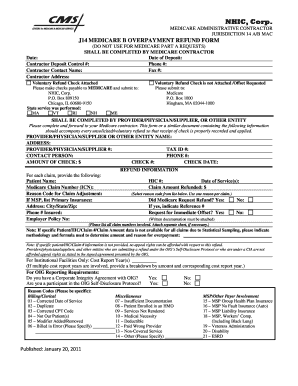
Get Nhic J14 Mac Form
How it works
-
Open form follow the instructions
-
Easily sign the form with your finger
-
Send filled & signed form or save
How to fill out the Nhic J14 Mac form online
The Nhic J14 Mac form is a crucial document for submitting Medicare B overpayment refund requests. This guide provides clear and detailed instructions on how to complete the form online, ensuring that your refund process is smooth and efficient.
Follow the steps to complete the Nhic J14 Mac form online.
- Click the ‘Get Form’ button to access the form and open it for editing.
- Fill in the date field with the current date relevant to the refund submission.
- Enter the date of deposit where applicable.
- Provide the contractor deposit control number for reference.
- Input the contact information of the contractor, including phone number, contact name, and fax number.
- Complete the contractor address section accurately.
- Indicate whether a voluntary refund check is attached. If it is, ensure checks are made payable to Medicare and note the submission address.
- If no check is attached, specify your intention for an offset and provide the appropriate submission address.
- Complete the provider/physician/supplier or other entity information, ensuring all fields, such as name, address, tax ID, and contact information, are filled in correctly.
- Detail the refund information section. This includes patient name, Medicare claim number, reason code for claim adjustment, and if applicable, primary insurance details.
- Answer whether Medicare requested the refund and include any reference numbers as needed.
- If applicable, provide information about the cost report years for institutional facilities and confirm any involvement with an OIG Corporate Integrity Agreement or Self-Disclosure Protocol.
- Review all provided information for accuracy and completeness to ensure that all required sections, particularly those related to reason codes, are included.
- Once satisfied with the completed form, save your changes, then download, print, or share the form as necessary.
Complete your Nhic J14 Mac form online today to ensure a prompt processing of your refund.
A MAC ID is used to identify specific Medicare Administrative Contractors responsible for processing claims in different regions. This ID is essential for accurate tracking of claims and ensuring that providers receive proper reimbursements. When completing the Nhic J14 Mac Form, make sure to reference the appropriate MAC ID to expedite your claim.
Industry-leading security and compliance
US Legal Forms protects your data by complying with industry-specific security standards.
-
In businnes since 199725+ years providing professional legal documents.
-
Accredited businessGuarantees that a business meets BBB accreditation standards in the US and Canada.
-
Secured by BraintreeValidated Level 1 PCI DSS compliant payment gateway that accepts most major credit and debit card brands from across the globe.


