Loading
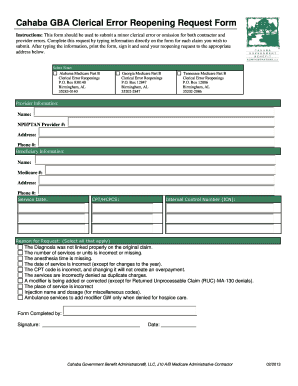
Get Cahaba Gva Clerical Error Reopening Re Form
How it works
-
Open form follow the instructions
-
Easily sign the form with your finger
-
Send filled & signed form or save
How to use or fill out the Cahaba Gva Clerical Error Reopening Re Form online
Filling out the Cahaba Gva Clerical Error Reopening Re Form online can help you efficiently address minor clerical errors or omissions related to Medicare claims. This guide provides clear, step-by-step instructions to assist you in completing the form accurately and effectively.
Follow the steps to complete your form online.
- Click ‘Get Form’ button to obtain the form and open it in your document editor.
- Begin by entering the provider information, including your name, NPI/PTAN provider number, address, and phone number.
- Next, fill in the beneficiary information. Provide the beneficiary's name, Medicare number, address, and phone number.
- Indicate the service date relevant to the claim.
- Enter the appropriate CPT/HCPCS codes as applicable to the services provided.
- Include the Internal Control Number (ICN) if available.
- Select all reasons for the request by checking the applicable boxes, such as errors in diagnosis linkage, service unit inaccuracies, or incorrect CPT codes.
- After completing the form, review all the entered information for accuracy.
- Print the completed form, sign it where indicated, and write the date.
- Finally, send your reopening request to the appropriate address based on your state (Alabama, Georgia, or Tennessee).
Complete your document online today to ensure timely processing of your reopening request.
Consider a Medicare reopening when you notice a clerical error in your submitted claim. The time frame for this process is typically within one year of the initial decision. By using the Cahaba Gva Clerical Error Reopening Re Form, you can correct the mistake efficiently. This action ensures you receive the appropriate payment for your services.
Industry-leading security and compliance
US Legal Forms protects your data by complying with industry-specific security standards.
-
In businnes since 199725+ years providing professional legal documents.
-
Accredited businessGuarantees that a business meets BBB accreditation standards in the US and Canada.
-
Secured by BraintreeValidated Level 1 PCI DSS compliant payment gateway that accepts most major credit and debit card brands from across the globe.


