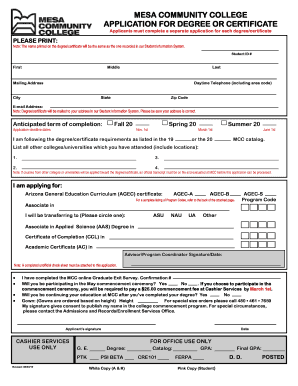
Get Mesa Community College Application For Degree Or Certificate - Mesacc
How it works
-
Open form follow the instructions
-
Easily sign the form with your finger
-
Send filled & signed form or save
How to fill out the Mesa Community College Application for Degree or Certificate - Mesacc online
This guide will help you navigate the Mesa Community College Application for Degree or Certificate - Mesacc, providing step-by-step instructions for filling out the form online. By following these instructions, you can ensure your application is completed accurately and submitted on time.
Follow the steps to complete your application successfully.
- Click ‘Get Form’ button to obtain the form and open it in your preferred editing application.
- In the first section, print your name as it is recorded in the Student Information System. Include your student ID number, first name, middle name (if applicable), and last name.
- Fill out your mailing address, including street address, city, state, and zip code. Ensure that your address is accurate, as the degree or certificate will be mailed there.
- Provide your daytime telephone number with the area code and your email address for communication purposes.
- Indicate your anticipated term of completion by selecting one of the upcoming terms (e.g., Fall, Spring, Summer) and enter the relevant year. Be aware of the application deadlines for each term.
- Select the specific degree or certificate you are applying for by checking the appropriate box for the Arizona General Education Curriculum (AGEC) or other degree/certificate options listed.
- If applicable, list all other colleges or universities you have attended, ensuring to include their locations. Remember that official transcripts must be submitted if coursework will count toward the degree or certificate.
- Obtain and attach a completed unofficial check sheet, which is necessary for your application. This can be acquired through an Academic Advisor or from the designated website.
- Complete the online graduate exit survey and provide the confirmation number in the application.
- Indicate whether you will participate in the May commencement ceremony and provide your height for gown ordering.
- Sign the application to give consent for publishing your name in the commencement program and ensure to submit your application along with the check sheet to the appropriate office by the specified deadline.
- Finally, after completing the application, save your changes, and download or print a copy for your records before submission.
Start filling out your Mesa Community College application online today to ensure your degree or certificate is processed smoothly.
Requesting a transcript from Mesa Community College is a straightforward process. You can initiate your request online through the student portal, ensuring you have your student identification available. Be mindful that processing may take additional time depending on your chosen delivery method. This step is essential if you need to provide proof of your coursework for further education or job applications.
Industry-leading security and compliance
-
In businnes since 199725+ years providing professional legal documents.
-
Accredited businessGuarantees that a business meets BBB accreditation standards in the US and Canada.
-
Secured by BraintreeValidated Level 1 PCI DSS compliant payment gateway that accepts most major credit and debit card brands from across the globe.


