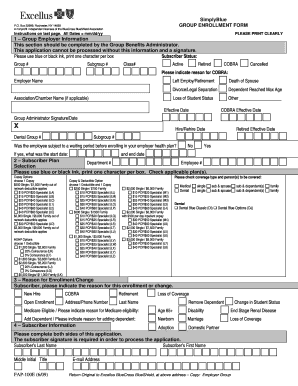
Get Excellus Simply Blue Group Enrollment Form
How it works
-
Open form follow the instructions
-
Easily sign the form with your finger
-
Send filled & signed form or save
How to fill out the Excellus Simply Blue Group Enrollment Form online
Completing the Excellus Simply Blue Group Enrollment Form online is a straightforward process that involves several key sections. This guide provides detailed instructions on how to accurately fill out each part of the form to ensure successful enrollment.
Follow the steps to effectively complete the form.
- Press the ‘Get Form’ button to obtain the form and open it for editing.
- Begin by filling out the Group Employer Information. This section requires your Group Benefits Administrator to provide necessary group details, such as Subscriber Status, Group Number, and Employer Name. Ensure that this information is complete and printed clearly in blue or black ink.
- In the Subscriber Plan section, input the Employee Number and select the applicable plan by checking the corresponding box for copay options, deductible options, and coverage types. Make sure to select one option from each category that meets your needs.
- Indicate the reason for enrollment or change in the Reason for Enrollment/Change section. Choose the relevant reason such as New Hire, COBRA, or Add Dependent, and provide any required additional information.
- Fill out the Subscriber Information section with essential personal details, including Last Name, First Name, Date of Birth, Contact Information, and Social Security Number. Ensure all fields are accurately completed.
- In the Other Coverage Information section, indicate whether you or any dependent have had other coverage in the last 63 days, and provide details if applicable.
- Complete the Cancellation Information if applicable, specifying who is being canceled and the reason for cancellation.
- Provide Dependent Information by listing all individuals to be covered, including relationship details and necessary identification information.
- Confirm all information is correctly filled out and sign the form in the Release/Signature section. Note that a subscriber signature is required for processing.
- Once all sections are completed, you can save your changes, download the filled form, print it, or share it as needed.
Start filling out your enrollment form online to ensure a smooth application process.
To submit a claim to Excellus, gather the necessary documentation related to your medical services. You can typically download the claims form from the Excellus website, complete it, and send it along with your receipts. If you prefer an easier approach, the Excellus Simply Blue Group Enrollment Form can often streamline the process for future claims, ensuring you have the correct information at your fingertips. Always double-check that you are following the latest guidelines to avoid delays.
Industry-leading security and compliance
-
In businnes since 199725+ years providing professional legal documents.
-
Accredited businessGuarantees that a business meets BBB accreditation standards in the US and Canada.
-
Secured by BraintreeValidated Level 1 PCI DSS compliant payment gateway that accepts most major credit and debit card brands from across the globe.


