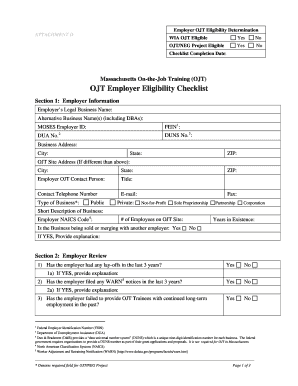
Get Ojt Employer Eligibility Checklist - Massworkforce.org - Massworkforce
How it works
-
Open form follow the instructions
-
Easily sign the form with your finger
-
Send filled & signed form or save
How to fill out the OJT Employer Eligibility Checklist - Massworkforce.org - Massworkforce online
Completing the OJT Employer Eligibility Checklist is an essential step for employers seeking to participate in the On-the-Job Training program. This guide will walk you through the process of filling out the checklist online, ensuring that you provide all necessary information accurately and efficiently.
Follow the steps to successfully complete the checklist.
- Press the ‘Get Form’ button to access the checklist and open it in your preferred online editing tool.
- Begin with Section 1: Employer Information. Enter your legal business name and any alternative names, such as DBAs. Fill in your MOSES Employer ID, Federal Employer Identification Number (FEIN), Department of Unemployment Assistance (DUA) Number, and DUNS Number, if applicable. Ensure the accuracy of your business address, city, state, and ZIP code. If the OJT site address differs, provide that information as well.
- Identify the employer OJT contact person by noting their name, title, contact telephone number, and email address. Indicate the type of business — public, private, not-for-profit, sole proprietorship, partnership, or corporation. Include a brief description of your business and provide the Employer NAICS Code. Indicate the number of employees on the OJT site and clarify if the business is being sold or merging with another employer.
- Move on to Section 2: Employer Review. Answer questions regarding lay-offs, WARN notices, and previous OJT trainee employment. Provide explanations for any 'Yes' responses.
- In Section 3: Meeting Federal Criteria, respond to questions about the nature of your business, including types of operations and employment commitments. Be sure to provide thorough explanations where needed about wage agreements and employee benefits.
- Review Section 4: Meeting Commonwealth Criteria. Confirm that your business is in good standing with relevant departments and is not debarred from doing business. Attach any necessary certificates, such as a Certificate of Good Standing issued within six months.
- In Section 5: OJT Information, list potential OJT positions and add any additional comments that may support your eligibility. Ensure you have indicated whether you meet the requirements for WIA OJT Eligibility and the WIA OJT/NEG Project Eligibility.
- Finally, complete Section 6: Signatures. Certify the provided information is true, and include your signature, date, printed name, and title. Also, ensure the checklist is prepared by the appropriate individual, including their signature, date, printed name, title, and career center information.
- Once the form is complete, save your changes, and consider downloading or printing the checklist for your records. You can also share the completed form as necessary.
Complete your documents online today to ensure your eligibility for OJT programs.
For an unemployment job search in Massachusetts, you must provide proof of your ongoing job search efforts, which may include maintaining records of job applications and interviews. You can reference the guidelines provided in the OJT Employer Eligibility Checklist - Massworkforce - Massworkforce to aid in organizing and documenting your search. Additionally, you need to engage in job search activities that demonstrate your commitment to finding employment. By staying proactive, you can better meet requirements and improve your chances of securing a new job.
Industry-leading security and compliance
-
In businnes since 199725+ years providing professional legal documents.
-
Accredited businessGuarantees that a business meets BBB accreditation standards in the US and Canada.
-
Secured by BraintreeValidated Level 1 PCI DSS compliant payment gateway that accepts most major credit and debit card brands from across the globe.


