Loading
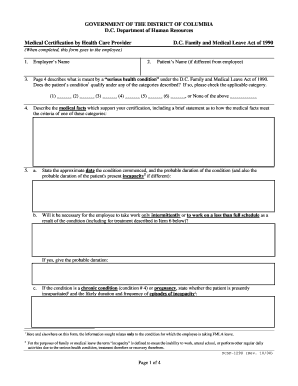
Get Blank Fmla Forms
How it works
-
Open form follow the instructions
-
Easily sign the form with your finger
-
Send filled & signed form or save
How to fill out the Blank Fmla Forms online
Understanding how to correctly fill out the Blank Fmla Forms online is essential for obtaining family and medical leave. This guide will walk you through each section of the form, ensuring you have all the information you need to complete the process efficiently.
Follow the steps to successfully fill out the Blank Fmla Forms online.
- Click the ‘Get Form’ button to obtain the Blank Fmla Forms and open it in your preferred editor.
- Begin with the first section by entering the employee’s name in the designated field. If the patient is different from the employee, ensure that you fill in their name as well.
- Refer to page 4 of the form, which identifies what constitutes a ‘serious health condition’ under the D.C. Family and Medical Leave Act. Carefully review the categories and check the one that applies to the patient’s condition.
- In the space provided, describe the medical facts that support your certification, including a brief statement on how these facts meet the specified criteria.
- Answer the questions related to the patient's condition, starting with the approximate date the condition began and its expected duration. Additionally, indicate if the employee will need to take intermittent leave or work part-time.
- If the patient requires additional treatments, estimate the number of treatments and provide details about the treatment schedule and recovery period.
- For treatments by other health care providers, describe the nature of these treatments and any regimen of continuing treatment required under the supervising provider.
- Complete the section concerning the employee's ability to perform work. Indicate if the employee is unable to perform any essential job functions.
- For caregiving leave, specify if the patient requires assistance for basic needs and the probable duration of this need.
- After completing all required fields, review your inputs for accuracy. You can save your changes, download the completed form, print it out for your records, or share it with relevant parties.
Take action now and complete your Blank Fmla Forms online for a smoother application process.
An employer might deny FMLA leave if the request does not meet the required criteria outlined in the law. Common reasons include not providing sufficient notice, failing to complete Blank FMLA Forms accurately, or not qualifying due to insufficient work hours. It's helpful to understand the requirements and have all documentation ready to avoid potential denials.
Industry-leading security and compliance
US Legal Forms protects your data by complying with industry-specific security standards.
-
In businnes since 199725+ years providing professional legal documents.
-
Accredited businessGuarantees that a business meets BBB accreditation standards in the US and Canada.
-
Secured by BraintreeValidated Level 1 PCI DSS compliant payment gateway that accepts most major credit and debit card brands from across the globe.


