Loading
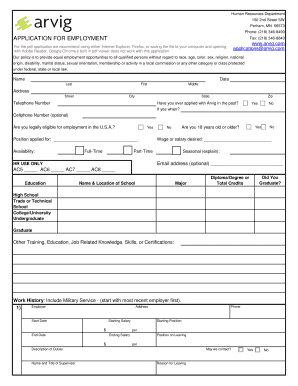
Get Pront Out Job Application At Arvig Form
How it works
-
Open form follow the instructions
-
Easily sign the form with your finger
-
Send filled & signed form or save
How to fill out the Pront Out Job Application At Arvig Form online
Filling out the Pront Out Job Application At Arvig online requires attention to detail and a clear understanding of the form's sections. This guide provides step-by-step instructions to help you complete your application efficiently and accurately.
Follow the steps to complete your application with ease.
- Click ‘Get Form’ button to obtain the form and open it in the editor. This will allow you to access the application in a format that is suitable for online completion.
- Begin by filling in your personal information, including your name (last, first, and middle), address (street, city, state, and zip code), and telephone number. Review this section for accuracy as it is essential for contact purposes.
- Indicate whether you have ever applied with Arvig in the past by checking 'Yes' or 'No.' If 'Yes,' provide the date of your previous application.
- Confirm your legal eligibility for employment in the U.S.A. by selecting 'Yes' or 'No.' This is a critical requirement for all applicants.
- Select the position you are applying for and indicate your availability, whether for full-time, part-time, or seasonal work. If applying for seasonal, please specify your availability.
- Specify your desired wage or salary in the appropriate field. This helps both you and the employer align expectations.
- Proceed to the education section. Fill in the name and location of the schools you attended, your major, and whether you graduated. Repeat this for each educational institution, including high school, trade schools, and colleges.
- In the work history section, provide details about your previous employers. Start with the most recent, including the employer name, address, start and end dates, positions held, salaries, duties, and whether permission can be granted to contact your former supervisors.
- Complete the 'Applicant's Certification and Agreement' section by reading each statement carefully. Confirm your understanding of the terms and sign the application.
- Once you have thoroughly reviewed all sections for completeness and accuracy, save your changes, download, print, or share the form as needed.
Complete your Pront Out Job Application At Arvig online today and take the next step towards your new career.
The three C's for a job application are clarity, conciseness, and credibility. Clarity means your answers should be easy to understand. Being concise involves providing the necessary information without unnecessary details. Credibility ensures you present truthful information on the Pront Out Job Application At Arvig Form, building a trustworthy profile.
Industry-leading security and compliance
US Legal Forms protects your data by complying with industry-specific security standards.
-
In businnes since 199725+ years providing professional legal documents.
-
Accredited businessGuarantees that a business meets BBB accreditation standards in the US and Canada.
-
Secured by BraintreeValidated Level 1 PCI DSS compliant payment gateway that accepts most major credit and debit card brands from across the globe.


