Loading
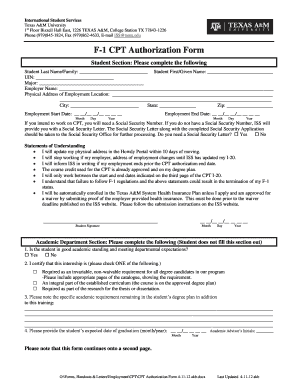
Get Iss Tamu
How it works
-
Open form follow the instructions
-
Easily sign the form with your finger
-
Send filled & signed form or save
How to fill out the Iss Tamu online
This guide provides comprehensive instructions for filling out the Iss Tamu, specifically the F-1 CPT Authorization Form. By following the steps outlined below, users can successfully complete the form and submit it for processing.
Follow the steps to complete your Iss Tamu form online.
- Click ‘Get Form’ button to obtain the form and open it for editing.
- Begin by entering your last name in the 'Student Last Name/Family' field, followed by your first name in the 'Student First/Given Name' field.
- Fill in your University Identification Number (UIN) in the designated field.
- Enter your major in the 'Major' section of the form.
- Next, provide the name of your employer in the 'Employer Name' field.
- Input the physical address of your employment location in the corresponding fields. Ensure you complete all sections, including city, state, and zip code.
- Indicate your employment start date and end date by filling in the month, day, and year in the specified fields.
- If required, select 'Yes' or 'No' regarding whether you need a Social Security Letter. This will assist with your application if you do not have a Social Security Number.
- Review the statements of understanding carefully. Acknowledge your responsibilities by signing and dating in the appropriate area.
- Since the academic department section must be completed by academic personnel, skip this section. Make sure to follow up with your advisor for completion.
- Once all the information entered is accurate and complete, you can save changes, download, print, or share your version of the form.
Complete your Iss Tamu form online today to ensure timely processing.
0:11 1:20 How to Remove All Headers & Footers in Microsoft Word - YouTube YouTube Start of suggested clip End of suggested clip Select insert. And then simply go over to the right under header and footer. And you'll see header.MoreSelect insert. And then simply go over to the right under header and footer. And you'll see header. And footer first select header. Then go down to the bottom and select remove header.
Industry-leading security and compliance
US Legal Forms protects your data by complying with industry-specific security standards.
-
In businnes since 199725+ years providing professional legal documents.
-
Accredited businessGuarantees that a business meets BBB accreditation standards in the US and Canada.
-
Secured by BraintreeValidated Level 1 PCI DSS compliant payment gateway that accepts most major credit and debit card brands from across the globe.


