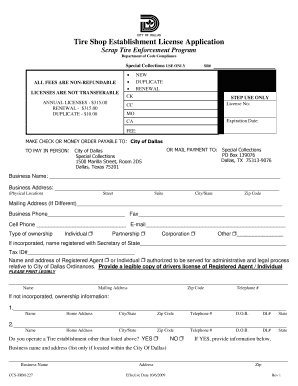
Get Cayman Licensing Department Forms
How it works
-
Open form follow the instructions
-
Easily sign the form with your finger
-
Send filled & signed form or save
How to fill out the Cayman Licensing Department Forms online
Navigating the Cayman Licensing Department Forms can seem daunting, but with clear instructions, you can efficiently complete the application process online. This guide provides step-by-step guidance on filling out these forms to ensure your submission is accurate and successful.
Follow the steps to complete the application form with ease.
- Click the ‘Get Form’ button to obtain the form and open it for editing.
- Begin with the business information section. Enter the business name and physical address accurately, including the street, suite, city, state, and zip code. If there is a different mailing address, please provide that as well.
- Next, fill in the contact information by providing the business phone number, fax number, cell phone number, and email address. Ensure that all information is current and legible.
- Indicate the type of ownership by selecting the appropriate option (individual, partnership, corporation, or other). If incorporated, provide the name registered with the Secretary of State and the tax identification number.
- For individuals who are not incorporated, list ownership information for up to two individuals. Include their names, home addresses, cities, states, zip codes, telephone numbers, dates of birth, and driver’s license numbers.
- Answer the questions regarding whether you operate a different tire establishment within the City of Dallas and provide any necessary details. If applicable, include information about any employees who have been convicted of violations related to the license.
- Ensure you have a valid City of Dallas Certificate of Occupancy. Provide the certificate number and, if you are a new applicant awaiting final approval, include the application number and relevant dates.
- Print legibly in the declaration section, stating that you are the owner, partner, or authorized agent. Certify the information is true and correct, and provide your signature, printed name, date, and home address.
- Review your application thoroughly for accuracy before submission. Once complete, you can save changes, download the form, print a copy, or share it as needed.
Complete your Cayman Licensing Department Forms online today for a seamless application experience.
To obtain a driving license in the Cayman Islands, you must meet certain minimum qualifications set by the Cayman Licensing Department. Generally, applicants must be at least 17 years old and pass a written and practical driving test. Completing the appropriate Cayman Licensing Department Forms is essential for your application. Ensure you prepare adequately to meet these requirements and obtain your license successfully.
Industry-leading security and compliance
-
In businnes since 199725+ years providing professional legal documents.
-
Accredited businessGuarantees that a business meets BBB accreditation standards in the US and Canada.
-
Secured by BraintreeValidated Level 1 PCI DSS compliant payment gateway that accepts most major credit and debit card brands from across the globe.


