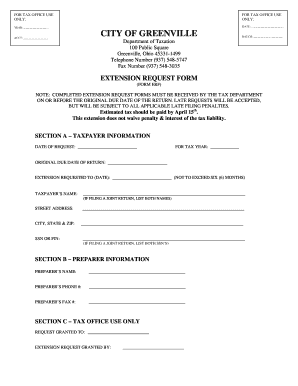
Get Form Erf Int
How it works
-
Open form follow the instructions
-
Easily sign the form with your finger
-
Send filled & signed form or save
How to fill out the Form Erf Int online
Filling out the Form Erf Int online is a straightforward process that assists taxpayers in requesting an extension for their tax returns. This guide will provide you with clear and detailed instructions to help you successfully complete the form.
Follow the steps to complete the Form Erf Int online
- Press the ‘Get Form’ button to access the form and open it in your preferred online editor.
- In the first section, labeled 'Taxpayer Information', enter the date of your request. Specify the tax year for which the extension is being requested, along with the original due date of the tax return.
- Indicate the new date to which you are requesting the extension. Note that this date must not exceed six (6) months from the original due date.
- Fill in the taxpayer's name. If you are filing a joint return, ensure both names are included. Next, provide the street address, followed by the city, state, and ZIP code.
- Input the Social Security Number (SSN) or Federal Identification Number (FIN) in the designated area. If filing jointly, include both SSNs.
- Next, move to 'Preparer Information' and input the preparer's name, phone number, and fax number if applicable.
- After completing all sections, review the form for accuracy. Once satisfied, you can save your changes, download a copy for your records, print the form, or share it directly from the online editor.
Get started today and complete your documents online efficiently.
The erf function calculates the error function, which is useful for assessing deviations in statistics and probability. Essentially, it gives you the area under the curve of a normal distribution, which aids in understanding statistical data better. The Form Erf Int can enhance your statistical computations and deeper analysis in various fields. For effective resources and templates focused on these calculations, consider visiting US Legal Forms for expert assistance.
Industry-leading security and compliance
-
In businnes since 199725+ years providing professional legal documents.
-
Accredited businessGuarantees that a business meets BBB accreditation standards in the US and Canada.
-
Secured by BraintreeValidated Level 1 PCI DSS compliant payment gateway that accepts most major credit and debit card brands from across the globe.


