Loading
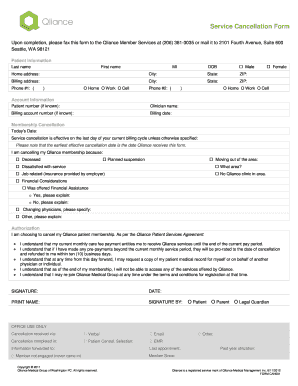
Get Service Cancellation Form - Qliance
How it works
-
Open form follow the instructions
-
Easily sign the form with your finger
-
Send filled & signed form or save
How to fill out the Service Cancellation Form - Qliance online
Completing the Service Cancellation Form for Qliance online is a straightforward process designed to facilitate your cancellation request while ensuring all necessary information is accurately submitted. This guide will provide you with step-by-step instructions to help you navigate each section of the form with ease.
Follow the steps to fill out your Service Cancellation Form carefully.
- Click the ‘Get Form’ button to obtain the form and open it in your editor.
- Begin by providing your personal information in the Patient Information section. Enter your last name, first name, home address, city, state, and ZIP code.
- Complete the billing address if it differs from your home address. Provide two phone numbers, selecting the type for each (home, work, or cell), and include your date of birth.
- In the Account Information section, input the patient number if known, the name of your clinician, and the billing account number if available.
- Indicate the billing date for your membership.
- In the Membership Cancellation section, fill in today's date and note that the cancellation will take effect at the end of your current billing cycle unless specified otherwise. Remember, the effective cancellation date is the date Qliance receives the form.
- Select the reason for your cancellation by checking the appropriate box. If further explanation is necessary, please provide the required details.
- Review the Authorization statements, ensuring you understand the implications of canceling your membership. Read through each point carefully.
- Sign and date the form in the designated areas. If applicable, indicate if you are signing as the patient, a parent, or a legal guardian.
- Once you have completed the form, you can save your changes, download it, or print it to submit via fax to Qliance Member Services at (206) 381-3035 or mail it to 2101 Fourth Avenue, Suite 600, Seattle, WA 98121.
Complete your Service Cancellation Form online today to ensure a smooth cancellation process.
Calendar blocking is a time management technique where you'll break up your workday into sections. You'll give everything on your task list a specific time slot in your calendar. Once you complete your first task, you can then move on to the next, and so forth, until you do everything for the day.
Industry-leading security and compliance
US Legal Forms protects your data by complying with industry-specific security standards.
-
In businnes since 199725+ years providing professional legal documents.
-
Accredited businessGuarantees that a business meets BBB accreditation standards in the US and Canada.
-
Secured by BraintreeValidated Level 1 PCI DSS compliant payment gateway that accepts most major credit and debit card brands from across the globe.


