Loading
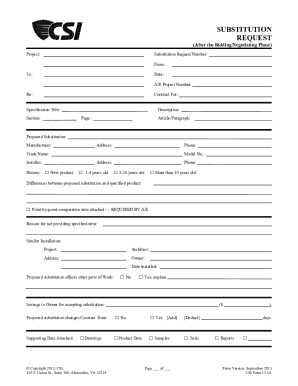
Get Form 15c
How it works
-
Open form follow the instructions
-
Easily sign the form with your finger
-
Send filled & signed form or save
How to fill out the Form 15c online
Filling out the Form 15c online is a straightforward process that requires attention to detail. This guide will provide you with clear, step-by-step instructions on how to complete each section of the form effectively.
Follow the steps to fill out the Form 15c accurately.
- Click the ‘Get Form’ button to obtain the form and open it in your preferred editing tool.
- In the project section, enter the Project Name and Project Location (City/State).
- Provide your name or company name in the 'From' section, as well as the recipient’s name.
- Fill in today's date in the specified area.
- Include the recipient’s company name under the necessary section.
- Enter the A/E Project Number associated with your submission.
- Specify the addition or substitution you are proposing, detailing the Telling Industries ViperStud Drywall Framing System.
- Complete the contract section, stating the scope of work to be performed.
- Provide the relevant specification title and section information, including any page numbers.
- State the article or paragraph number from the specification that relates to your request.
- Attach all necessary supporting data, including product descriptions, performance data, and descriptions of changes required for installation.
- Certify the undersigned statements regarding the proposed substitution and ensure to provide the submitter's name, firm, address, and telephone number.
- Finally, review the A/E’s review section for the approval or rejection of the substitution and attach any supporting data as necessary.
- Once you have filled out all the fields, you can save the changes, download, print, or share the form as needed.
Complete your documents online today for a seamless experience.
To fill out Schedule C, start by gathering your business income and expense records. Follow the instructions on the form, which guide you step-by-step through the required entries. Resources from platforms like US Legal Forms can be valuable, providing extra support on forms like Form 15c to ensure everything is filled out correctly.
Industry-leading security and compliance
US Legal Forms protects your data by complying with industry-specific security standards.
-
In businnes since 199725+ years providing professional legal documents.
-
Accredited businessGuarantees that a business meets BBB accreditation standards in the US and Canada.
-
Secured by BraintreeValidated Level 1 PCI DSS compliant payment gateway that accepts most major credit and debit card brands from across the globe.


