Loading
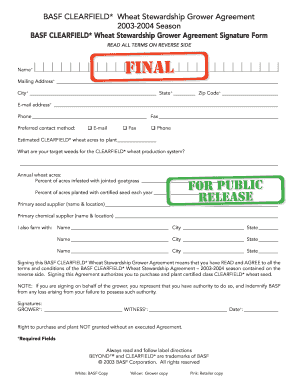
Get Onlainform
How it works
-
Open form follow the instructions
-
Easily sign the form with your finger
-
Send filled & signed form or save
How to fill out the Onlainform online
This guide aims to provide clear and supportive instructions for completing the Onlainform online. By following these steps, users can efficiently fill out their forms, ensuring all necessary information is accurately submitted.
Follow the steps to successfully complete the Onlainform.
- Press the ‘Get Form’ button to access the Onlainform and open it in your preferred format.
- Begin filling out your personal information in the required fields, including your name, mailing address, city, state, zip code, email address, phone number, and preferred contact method.
- Indicate the estimated acres of CLEARFIELD* wheat you plan to plant and specify the target weeds for your production system in the provided fields.
- Complete the sections related to annual wheat acres and the percentages of those acres infested with jointed goatgrass and planted with certified seed.
- Provide the name and location of your primary seed and chemical suppliers in the designated fields.
- List individuals you farm with, including their names and cities, ensuring accurate information is provided.
- Review the terms and conditions carefully, confirming your understanding and willingness to comply with the BASF CLEARFIELD* Wheat Stewardship Agreement.
- Finalize your submission by signing the agreement, alongside any witnesses as required, and include the date of signing.
- Once completed, you may save changes, download, print, or share the Onlainform as needed.
Complete your Onlainform online today to ensure a smooth documentation process.
To fill in a form online, start by accessing Onlainform and selecting the form you need. You can then enter your details into the specified fields without any hassle. After completing the form, review your information, save it, and send it or print as necessary.
Industry-leading security and compliance
US Legal Forms protects your data by complying with industry-specific security standards.
-
In businnes since 199725+ years providing professional legal documents.
-
Accredited businessGuarantees that a business meets BBB accreditation standards in the US and Canada.
-
Secured by BraintreeValidated Level 1 PCI DSS compliant payment gateway that accepts most major credit and debit card brands from across the globe.


