Loading
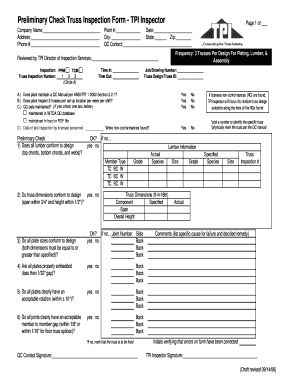
Get Ansi Tpi 2007 Inspection Forms
How it works
-
Open form follow the instructions
-
Easily sign the form with your finger
-
Send filled & signed form or save
How to fill out the Ansi Tpi 2007 Inspection Forms online
Filling out the Ansi Tpi 2007 Inspection Forms online can enhance the efficiency of your inspection process. This guide provides clear, step-by-step instructions to help users navigate each section and field of the forms seamlessly.
Follow the steps to complete the Ansi Tpi 2007 Inspection Forms online.
- Click ‘Get Form’ button to obtain the form and open it in the editor.
- Begin by entering the company name, address, and phone number in the designated fields. These details are crucial for identification purposes.
- Fill in the plant number, date, state, zip code, and city. This information is important for location identification.
- Provide the QC contact information and frequency of inspection. Ensure this section reflects the truss inspection protocol accurately.
- Indicate if the plant maintains a QC Manual per ANSI/TPI standards. Answer the yes/no questions regarding inspection data.
- Document the date of the last inspection by licensee personnel, including whether non-conformances were found during that inspection.
- Proceed to fill out the detailed checklist: confirm lumber conformity, truss dimensions, plate embedment, rotation, and member gaps. Mark appropriate responses.
- In the lumber information section, specify the type, size, grade, and species of each member. Ensure all data aligns with design specifications.
- For the tooth count method inspection, fill in inspection number and joint details, measuring plate placement and gaps as specified.
- Once all sections are completed, review the form for accuracy. Ensure all questions are answered and necessary signatures are provided.
- Finally, save your changes, and choose to download, print, or share the completed form as needed.
Start filling out the Ansi Tpi 2007 Inspection Forms online today to streamline your inspection process.
Related links form
No, the certificate won't be handled properly without the line breaks - software will fail to parse it. Yep, should have thought of that. Using the \n character works.
Industry-leading security and compliance
US Legal Forms protects your data by complying with industry-specific security standards.
-
In businnes since 199725+ years providing professional legal documents.
-
Accredited businessGuarantees that a business meets BBB accreditation standards in the US and Canada.
-
Secured by BraintreeValidated Level 1 PCI DSS compliant payment gateway that accepts most major credit and debit card brands from across the globe.


