Loading
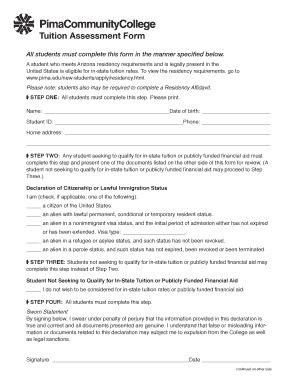
Get Tuition Assesment Form
How it works
-
Open form follow the instructions
-
Easily sign the form with your finger
-
Send filled & signed form or save
How to fill out the Tuition Assessment Form online
Completing the Tuition Assessment Form is an essential step for students seeking in-state tuition rates or financial aid. This guide provides clear, step-by-step instructions to help you navigate the online form effectively.
Follow the steps to successfully complete the form online.
- Click ‘Get Form’ button to obtain the form and open it in the editor.
- Enter your personal details in Step One. You will need to provide your name, date of birth, student ID, phone number, and home address in the designated fields. Ensure all information is accurate and up-to-date.
- If you are seeking to qualify for in-state tuition or publicly funded financial aid, complete Step Two. Indicate your citizenship or lawful immigration status by checking the appropriate box. Fill in additional details as necessary, such as your visa type if applicable.
- If you are not seeking in-state tuition rates or publicly funded financial aid, proceed to Step Three. Simply check the box indicating that you do not wish to be considered for these options.
- In Step Four, you will need to sign a sworn statement declaring that the information you provided is true. Enter your signature and the date in the provided spaces to confirm your declaration.
- After completing the form, ensure you save changes to your document. You can also download, print, or share the form as needed.
Complete your documents online to ensure a smooth admission process.
The purpose of an assessment form, such as the Tuition Assessment Form, is to clearly outline and itemize educational costs. This form not only helps students keep track of their expenses but also simplifies the process of filing taxes and applying for financial aid. Using this form can lead to better financial planning, giving you peace of mind while focusing on your education.
Industry-leading security and compliance
US Legal Forms protects your data by complying with industry-specific security standards.
-
In businnes since 199725+ years providing professional legal documents.
-
Accredited businessGuarantees that a business meets BBB accreditation standards in the US and Canada.
-
Secured by BraintreeValidated Level 1 PCI DSS compliant payment gateway that accepts most major credit and debit card brands from across the globe.


