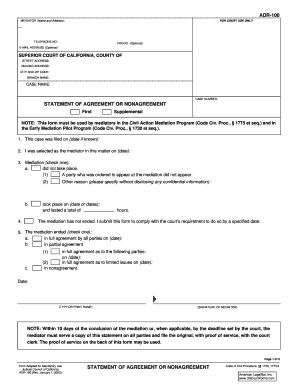
Get San Joaquin Court Records Form
How it works
-
Open form follow the instructions
-
Easily sign the form with your finger
-
Send filled & signed form or save
How to fill out the San Joaquin Court Records Form online
Filling out the San Joaquin Court Records Form online is a straightforward process that ensures proper compliance with mediation requirements. This guide provides clear, step-by-step instructions tailored to help users of all backgrounds successfully complete the form.
Follow the steps to fill out the San Joaquin Court Records Form online:
- Press the ‘Get Form’ button to obtain the San Joaquin Court Records Form and open it in your preferred online editor.
- Begin by entering the mediator's name and address in the specified fields. Make sure to include their telephone number, and you may also provide a fax number and email address if desired.
- Specify the superior court information by entering the street address, mailing address, city, zip code, and branch name.
- In the case information section, input the case name and case number accurately to avoid any discrepancies.
- Fill out the statement of agreement or nonagreement section. Include the date the case was filed and the date you were selected as the mediator.
- Indicate whether mediation took place by checking the appropriate box. Provide additional details as necessary, including the dates the mediation occurred and its duration.
- Complete the section regarding the outcome of the mediation by checking the applicable agreement status and providing the relevant dates.
- Type or print your name, and provide your signature as the mediator.
- If required, complete the proof of service section by detailing your age, residence/business address, and how the statement was served to the involved parties.
- Review all fields for accuracy, save your progress, and then opt to download, print, or share the completed form as needed.
Start filling out your documents online today for a smooth experience.
A proof of service form in California family law is a document that confirms a party has formally delivered legal papers to another party involved in a case. This form is essential for establishing that all parties received proper notice, which is a crucial aspect of the legal process. When dealing with San Joaquin Court Records Forms, ensure that your proof of service is completed accurately, as this can affect the outcome of your case. You can rely on uslegalforms to provide you with the correct templates and support.
Industry-leading security and compliance
-
In businnes since 199725+ years providing professional legal documents.
-
Accredited businessGuarantees that a business meets BBB accreditation standards in the US and Canada.
-
Secured by BraintreeValidated Level 1 PCI DSS compliant payment gateway that accepts most major credit and debit card brands from across the globe.


