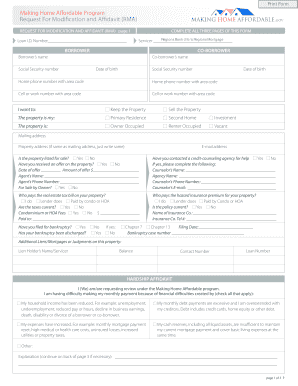
Get Rma Form - Regions Bank
How it works
-
Open form follow the instructions
-
Easily sign the form with your finger
-
Send filled & signed form or save
How to fill out the RMA Form - Regions Bank online
Filling out the RMA Form for Regions Bank can be a straightforward process if you understand each section and field. This guide provides detailed instructions to help you complete the form accurately and efficiently, ensuring you submit your request with confidence.
Follow the steps to fill out the RMA Form online.
- Press the ‘Get Form’ button to obtain the RMA Form and open it for editing.
- Begin by filling in your personal information. Input the borrower’s full name, social security number, and date of birth. Do the same for the co-borrower, if applicable.
- Provide the necessary contact information, including home and cell/work phone numbers, and accept the option regarding your intent for the property: whether you wish to keep it, sell it, or clarify the type of property.
- Indicate whether the property is currently occupied or vacant, and specify the mailing and property addresses. Additionally, include your email address.
- Answer the questions about the property status, including if it is listed for sale or if you have received any offers. Fill in the pertinent details such as the offer date and amount.
- Complete sections related to credit counseling and information on who pays the real estate tax bill and hazard insurance.
- Detail your financial hardship by selecting applicable reasons from the provided list. If necessary, use any additional space for elaboration.
- List the household's monthly income, expenses, and assets in the designated sections, ensuring that the total income and expenses are calculated accurately.
- In the government monitoring section, you may provide demographic information if comfortable, or choose to withhold it.
- Finally, review all fields for accuracy, sign the form as the borrower and co-borrower (if applicable), and complete the acknowledgment and agreement section.
- Once all information is completed and reviewed, you can save changes, download, print, or share the form with Regions Bank.
Start completing your RMA Form online today to ensure your request is processed efficiently.
To file a complaint against Regions Bank, you should gather all relevant documentation, including transaction details. Use the RMA Form - Regions Bank to clearly express your issue, along with any supporting evidence. Submit your complaint through their established channels. Additionally, consider using the uslegalforms platform to ensure you have all necessary legal documents ready for your complaint.
Industry-leading security and compliance
-
In businnes since 199725+ years providing professional legal documents.
-
Accredited businessGuarantees that a business meets BBB accreditation standards in the US and Canada.
-
Secured by BraintreeValidated Level 1 PCI DSS compliant payment gateway that accepts most major credit and debit card brands from across the globe.


