Loading
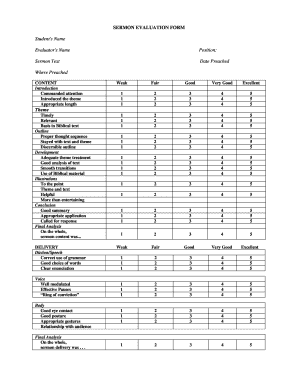
Get Blank Sermon Outline Template Pdf
How it works
-
Open form follow the instructions
-
Easily sign the form with your finger
-
Send filled & signed form or save
How to fill out the Blank Sermon Outline Template Pdf online
Filling out the Blank Sermon Outline Template Pdf online can streamline your sermon planning process, allowing for flexible organization and easy adjustments. This guide provides clear steps to help you complete this template effectively and efficiently.
Follow the steps to fill out the template with ease.
- Click ‘Get Form’ button to obtain the form and open it in the editor.
- Begin by entering the student's name and the evaluator's name in the designated fields to identify the participants in the evaluation.
- Fill in the position of the evaluator to clarify their role or authority in providing feedback.
- Input the sermon text along with the date preached and location of the sermon, ensuring that this foundational information is accurately captured.
- Move on to the content section, where you will rate various aspects of the sermon, such as the introduction, theme, development, and conclusion, using the provided scale from weak to excellent.
- Provide specific comments or evaluations in the 'Evident Strengths' and 'Suggestions for Improvement' sections to highlight what worked well and what could be enhanced.
- In the 'Final Analysis' sections for both content and delivery, summarize the overall assessment of the sermon, focusing on key observations.
- Conclude by signing the document with your name and the date, which will finalize the evaluation. Afterwards, save your changes, download, print, or share the form as needed.
Start completing your documents online today.
To make impactful sermon slides, start by summarizing your key points on each slide. Use visuals and bullet points for clarity. Incorporating a Blank Sermon Outline Template Pdf can help you organize these points efficiently. Remember to keep slides simple and engaging to maintain the audience's focus.
Industry-leading security and compliance
US Legal Forms protects your data by complying with industry-specific security standards.
-
In businnes since 199725+ years providing professional legal documents.
-
Accredited businessGuarantees that a business meets BBB accreditation standards in the US and Canada.
-
Secured by BraintreeValidated Level 1 PCI DSS compliant payment gateway that accepts most major credit and debit card brands from across the globe.


