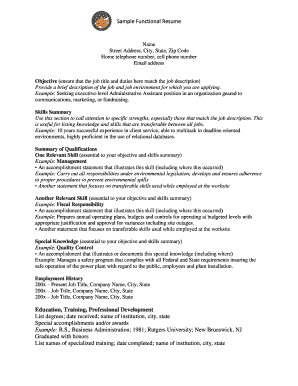
Get Functional Resume Administrative Assistant
How it works
-
Open form follow the instructions
-
Easily sign the form with your finger
-
Send filled & signed form or save
How to fill out the Functional Resume Administrative Assistant online
This guide provides comprehensive instructions on completing the Functional Resume for Administrative Assistants online. Each section of the form is covered to ensure you can highlight your qualifications effectively.
Follow the steps to complete your Functional Resume for Administrative Assistant.
- Click ‘Get Form’ button to access the form and open it in your preferred editor.
- Begin by filling in your personal details such as your name, street address, city, state, zip code, telephone numbers, and email address. Ensure every entry is accurate to maintain professionalism.
- In the objective section, write a clear statement that matches the job title and duties specified in the job description. This establishes your intent and focuses your resume.
- Proceed to the skills summary. List specific strengths and transferable skills that align with the job description. This section highlights your versatility and expertise.
- In the summary of qualifications, detail one or more relevant skills critical to the position. For each skill, provide an accomplishment statement that reflects your experience and capabilities.
- Complete the employment history section, making sure to include job titles, company names, locations, and dates of employment. This history demonstrates your professional journey.
- Document your education, training, and professional development, including degrees earned and any relevant workshops or certifications. This information showcases your commitment to personal growth.
- Fill in the certifications and licenses section, ensuring you include the name, status, and granting agency for each certification. This adds credibility to your qualifications.
- Add details about your computer literacy, specifying platforms and software you are proficient in. In today’s digital environment, this is an essential component.
- If applicable, include military service information, detailing your branch, rank, and any special abilities or accomplishments.
- Finally, list professional and community affiliations relevant to the job, underscoring your engagement and leadership skills.
- Review all entries for accuracy and completeness. Once satisfied, save changes to your document, and choose whether to download, print, or share your resume.
Start crafting your professional presence today by completing your Functional Resume online.
An example of a professional summary for a Functional Resume Administrative Assistant could be: 'Detail-oriented administrative assistant with over five years of experience in office management and support. Proficient in Microsoft Office Suite and skilled in scheduling, communication, and customer service. Proven ability to enhance office productivity and streamline administrative processes.' This type of summary clearly communicates your value to prospective employers.
Industry-leading security and compliance
-
In businnes since 199725+ years providing professional legal documents.
-
Accredited businessGuarantees that a business meets BBB accreditation standards in the US and Canada.
-
Secured by BraintreeValidated Level 1 PCI DSS compliant payment gateway that accepts most major credit and debit card brands from across the globe.


