Loading
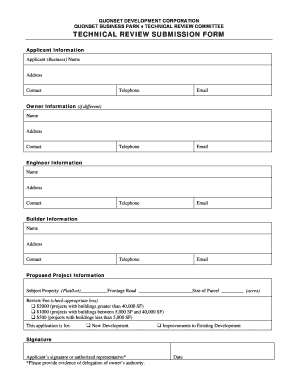
Get Technical Review Form & Checklist - Quonset Business Park
How it works
-
Open form follow the instructions
-
Easily sign the form with your finger
-
Send filled & signed form or save
How to fill out the Technical Review Form & Checklist - Quonset Business Park online
Filling out the Technical Review Form & Checklist for Quonset Business Park is an essential step in initiating the technical review process for your project. This guide provides clear and comprehensive instructions to help users navigate the online form effectively.
Follow the steps to complete your Technical Review submission.
- Press the ‘Get Form’ button to access and open the Technical Review Form & Checklist in your preferred online editor.
- Begin by entering your applicant information, which includes the business name, address, and contact information. Ensure that the telephone and email fields are filled out accurately to facilitate communication.
- If applicable, provide the owner information by entering the name, address, and contact details of the property owner. This section is crucial if the applicant is different from the owner.
- Fill in the engineer information, including their name, address, and contact details. This ensures that all parties involved in the project are correctly represented.
- In the builder information section, enter the builder's name, address, and contact information, if different from the engineer.
- Complete the proposed project information by specifying the subject property, frontage road, and size of the parcel in acres. Select the applicable review fee based on the size of your project.
- Indicate whether this application is for new development or improvements to an existing development by checking the appropriate box.
- Provide the applicant's signature or that of an authorized representative, along with the date of submission. If the signature is from a representative, attach evidence of delegation of authority.
- Next, proceed to the Requirements Checklist section, ensuring that all necessary plans and documents are included as per the checklist provided. Each item should be completed to meet compliance standards.
- After completing all sections, you can save your changes. Depending on your needs, download, print, or share the completed form as necessary.
Start filling out your Technical Review Form online today to ensure your project progresses smoothly.
Related links form
Technical review means the application of scientific, engineering, or other professional expertise to the facts to determine whether activity for which a permit is requested meets the standards for issuing the permit under statute and rule.
Industry-leading security and compliance
US Legal Forms protects your data by complying with industry-specific security standards.
-
In businnes since 199725+ years providing professional legal documents.
-
Accredited businessGuarantees that a business meets BBB accreditation standards in the US and Canada.
-
Secured by BraintreeValidated Level 1 PCI DSS compliant payment gateway that accepts most major credit and debit card brands from across the globe.


