Loading
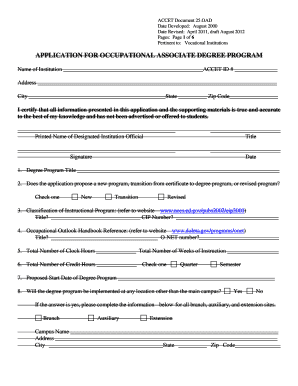
Get Document 25.oad Application For Occupational ... - Accet
How it works
-
Open form follow the instructions
-
Easily sign the form with your finger
-
Send filled & signed form or save
How to fill out the Document 25.OAD Application For Occupational Associate Degree Program - ACCET online
Filling out the Document 25.OAD Application is a crucial step for institutions looking to establish or revise occupational associate degree programs. This guide provides clear, step-by-step instructions to ensure that users can complete the application accurately and efficiently online.
Follow the steps to complete the application effectively.
- Click ‘Get Form’ button to access the Document 25.OAD form. This action will allow you to open the form in an editable format.
- Fill in the name of the institution and its ACCET ID number in the designated fields.
- Provide the complete address of the institution, including city, state, and zip code.
- Indicate the title of the degree program you are proposing.
- Check the box that applies to your application: new program, transition from certificate to degree program, or revised program.
- Enter the Classification of Instructional Program (CIP) title and number, following the guidance available at the specified external website.
- Fill out the Occupational Outlook Handbook reference, including the title and O-NET number for the program.
- Provide the total number of clock hours and weeks of instruction for the program.
- Specify the total number of credit hours. Select either quarter or semester as applicable.
- Indicate the proposed start date for the program.
- If the program will be offered at locations other than the main campus, check 'Yes' and provide the necessary information for each additional location.
- Complete the checklist of required supporting documentation, confirming attachment of required exhibits.
- Review all completed sections for accuracy before saving the form, with options to download, print, or share.
Complete your application for the Document 25.OAD online today to ensure a smooth accreditation process.
To block specific channels: Select Channel Block. Highlight a channel you want to block, and press OK/Select. If prompted, enter your Parental Control PIN. A lock icon is displayed for that channel. Press C to save the list.
Industry-leading security and compliance
US Legal Forms protects your data by complying with industry-specific security standards.
-
In businnes since 199725+ years providing professional legal documents.
-
Accredited businessGuarantees that a business meets BBB accreditation standards in the US and Canada.
-
Secured by BraintreeValidated Level 1 PCI DSS compliant payment gateway that accepts most major credit and debit card brands from across the globe.


