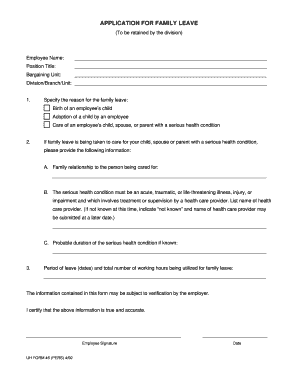
Get Uhm Family Leave Froms Form
How it works
-
Open form follow the instructions
-
Easily sign the form with your finger
-
Send filled & signed form or save
How to fill out the Uhm Family Leave Forms Form online
Filling out the Uhm Family Leave Forms Form online is a straightforward process designed to assist employees of the University of Hawaii in applying for family leave. This guide provides clear, step-by-step instructions to ensure that users can easily complete the form without confusion.
Follow the steps to complete the Uhm Family Leave Forms Form online.
- Press the ‘Get Form’ button to access the form and open it in your preferred editor.
- Begin by entering your personal information in the designated fields, including your name, position title, and bargaining unit.
- Specify the reason for your family leave from the provided options: the birth of your child, adoption of a child, or caring for a child, spouse, or parent with a serious health condition.
- If your leave is to care for a person with a serious health condition, provide the necessary details regarding your relationship to them and the specifics of the health condition, including the name of their health care provider. If unknown, mark it as ‘not known’ for now.
- Indicate the probable duration of the serious health condition, if known.
- Fill in the period of leave, including the specific dates, and total number of working hours for your family leave request.
- After completing all sections, review the information for accuracy. Finally, confirm your details by signing the form and adding the date.
- Save your changes, and once completed, you can download, print, or share the form as needed.
Start completing your Uhm Family Leave Forms Form online today for a seamless application process.
One of the main disadvantages of FMLA is that it offers unpaid leave, which may create financial challenges for some employees. Additionally, not all employers are required to provide FMLA benefits, and eligibility criteria can limit access. To navigate these challenges effectively, you can rely on the Uhm Family Leave Forms Form to ensure you have the correct documentation in place and fully understand your rights.
Industry-leading security and compliance
-
In businnes since 199725+ years providing professional legal documents.
-
Accredited businessGuarantees that a business meets BBB accreditation standards in the US and Canada.
-
Secured by BraintreeValidated Level 1 PCI DSS compliant payment gateway that accepts most major credit and debit card brands from across the globe.


