Loading
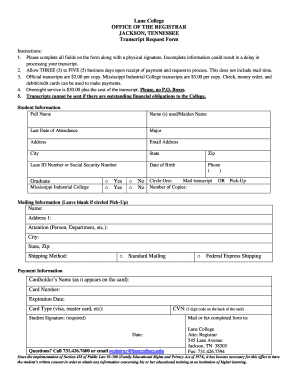
Get Brookhaven College Transcript
How it works
-
Open form follow the instructions
-
Easily sign the form with your finger
-
Send filled & signed form or save
How to fill out the Brookhaven College Transcript online
Navigating the process of requesting a transcript from Brookhaven College can be straightforward with the right guidance. This comprehensive guide will walk you through each step of the online form to ensure a smooth experience.
Follow the steps to successfully complete your transcript request form.
- Press the ‘Get Form’ button to access the transcript request form. This will allow you to open the form in a suitable online editor.
- Begin by entering your full name. If you have used a different name (such as a maiden name), include it in the specified field.
- Indicate your last date of attendance at Brookhaven College. This helps the registrar locate your records more efficiently.
- Select your major from the dropdown list or specify if it is not listed.
- Provide your current address, including city, state, and zip code. This information is necessary for mailing your transcript.
- Add your email address for any correspondence regarding your request.
- Enter your Lane ID number or Social Security number for identification purposes. This information is critical for processing your request.
- Input your date of birth to further verify your identity.
- Fill in your phone number to provide a contact option for any issues that may arise during processing.
- Select if you would like your transcript mailed or picked up. If choosing to mail, complete the mailing information fields, including attention name and address.
- Determine the number of copies you require, ensuring the number does not exceed any allowed limits.
- For payment, enter the cardholder’s name as it appears on the card, the card number, expiration date, type of card, and the CVN code.
- Sign the form as required, providing your physical signature to authorize the request.
- Finally, review all information for completeness and accuracy. Save your changes, and ensure you download, print, or share the completed form as needed.
Complete your transcript request online today and simplify your academic documentation process!
Requesting your academic transcript is easy through the Brookhaven College student portal. Simply log in, navigate to the transcript request section, fill out the required details, and submit your request. If you need assistance, resources like UsLegalForms can guide you through the process to ensure you get your academic transcript without hassle.
Industry-leading security and compliance
US Legal Forms protects your data by complying with industry-specific security standards.
-
In businnes since 199725+ years providing professional legal documents.
-
Accredited businessGuarantees that a business meets BBB accreditation standards in the US and Canada.
-
Secured by BraintreeValidated Level 1 PCI DSS compliant payment gateway that accepts most major credit and debit card brands from across the globe.


