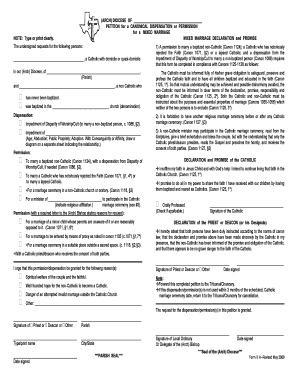
Get Dispensation Form
How it works
-
Open form follow the instructions
-
Easily sign the form with your finger
-
Send filled & signed form or save
How to fill out the Dispensation Form online
The Dispensation Form is an essential document for individuals seeking permission for a canonical dispensation, particularly in mixed marriages. This guide will provide clear instructions on how to effectively complete the form online, ensuring all necessary information is accurately provided.
Follow the steps to complete the Dispensation Form online.
- Click 'Get Form' button to access the Dispensation Form and open it in your preferred digital editor.
- Begin by filling in the name of the Catholic individual requesting the dispensation, including their domicile or quasi-domicile within the (Arch) Diocese, followed by their parish name.
- Input the name and relevant details of the non-Catholic individual. Indicate whether they have never been baptized or provide the name of the church where they were baptized.
- Select the type of dispensation you are requesting. Clearly specify the impediments, such as 'Impediment of Disparity of Worship/Cult' if applicable.
- If additional permissions are needed, such as for a marriage ceremony in a non-Catholic church, ensure to indicate this information accurately.
- Provide a well-reasoned justification for why the dispensation or permission should be granted, focusing on the spiritual welfare of the couple and their families.
- Both the Catholic and non-Catholic parties should affirm their declarations and promises as required, and the Catholic party must sign the form.
- Ensure that a priest or deacon completes their declaration, attesting that both parties have been instructed according to canon law.
- After completing the form, save your changes, download a copy for your records, and print if necessary.
- Finally, submit the completed petition to the Tribunal/Chancery as instructed.
Complete your Dispensation Form online today to ensure a smooth process for your mixed marriage request.
Obtaining a Catholic annulment can be a detailed process, as it requires a thorough examination of the marriage's circumstances. It is not necessarily hard, but it does involve completing the necessary paperwork, including a Dispensation Form where applicable, and an interview with a church representative. Understanding the requirements and seeking guidance can ease this process significantly.
Industry-leading security and compliance
-
In businnes since 199725+ years providing professional legal documents.
-
Accredited businessGuarantees that a business meets BBB accreditation standards in the US and Canada.
-
Secured by BraintreeValidated Level 1 PCI DSS compliant payment gateway that accepts most major credit and debit card brands from across the globe.


