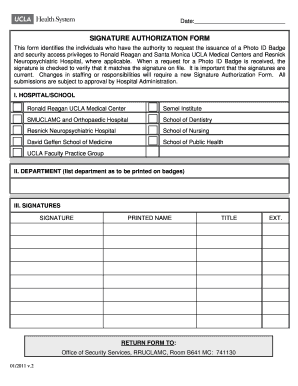
Get Signature Authorization Form - Hr Uclahealth
How it works
-
Open form follow the instructions
-
Easily sign the form with your finger
-
Send filled & signed form or save
How to fill out the SIGNATURE AUTHORIZATION FORM - Hr Uclahealth online
The Signature Authorization Form is essential for identifying individuals authorized to request a Photo ID Badge and security access at UCLA Medical Centers. This guide provides a step-by-step approach to completing the form accurately and efficiently, ensuring your submissions meet the necessary requirements.
Follow the steps to complete the form accurately.
- Click ‘Get Form’ button to access the Signature Authorization Form and open it in your editing interface.
- In the first section, 'Hospital/School', clearly indicate the facility for which the signatures will be used. Select from the provided options, such as Ronald Reagan UCLA Medical Center or School of Dentistry.
- Next, fill in the 'Department' section. Provide the name of the department that should be printed on the Photo ID Badges.
- Then, proceed to the 'Signatures' section. Each authorized person needs to sign in the designated area. Beneath each signature, print their full name and title to ensure correctness.
- Finally, return the completed form to the specified address: Office of Security Services, RRUCLAMC, Room B641 MC: 741130. Ensure all necessary signatures and information are present before submission.
- After completing these steps, you can save the changes made to the form, download or print it for records, or share it as needed.
Complete your documents online to ensure swift processing and approval.
You can reach UCLA Health by calling their main phone number found on their official website. This number connects you with various departments, including admissions and inquiries related to the SIGNATURE AUTHORIZATION FORM - Hr Uclahealth. Having the right phone number ensures a quicker resolution to your questions. Don’t hesitate to reach out; they are here to help!
Industry-leading security and compliance
-
In businnes since 199725+ years providing professional legal documents.
-
Accredited businessGuarantees that a business meets BBB accreditation standards in the US and Canada.
-
Secured by BraintreeValidated Level 1 PCI DSS compliant payment gateway that accepts most major credit and debit card brands from across the globe.


