Loading
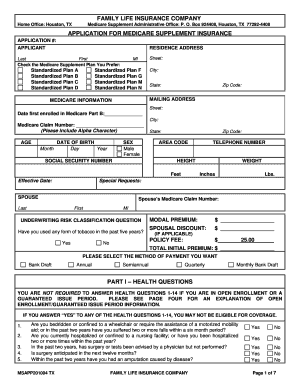
Get Family Life Msapp201004 Form
How it works
-
Open form follow the instructions
-
Easily sign the form with your finger
-
Send filled & signed form or save
How to fill out the Family Life Msapp201004 Form online
Filling out the Family Life Msapp201004 Form online is a straightforward process that ensures your application for Medicare supplement insurance is completed effectively. This guide will provide you with step-by-step instructions to help you navigate through the form with ease.
Follow the steps to complete the Family Life Msapp201004 Form.
- Click ‘Get Form’ button to access the Family Life Msapp201004 Form and open it in an editing tool.
- Begin with the applicant section, entering your last name, first name, and middle initial in the designated fields. Provide your residence address, including street, city, state, and zip code.
- Select your preferred Medicare Supplement Plan by marking the appropriate box for plans A through N.
- Complete the Medicare information section with your medicare claim number and date first enrolled in Medicare Part B.
- Provide your age, date of birth, sex, and social security number in the designated fields.
- Fill in your effective date, height in feet and inches, and weight in pounds. Include your telephone number for contact purposes.
- If applicable, complete the spouse section with similar information regarding your partner's medicare claim number and personal details.
- Answer the underwriting risk classification questions by selecting 'Yes' or 'No' as applicable, regarding tobacco use. Provide details on modal premium and any special requests.
- Proceed to Part I - Health Questions and respond truthfully to all questions, marking 'Yes' or 'No' as required.
- In Part II - Medical Coverage Replacement, answer all questions related to previous health insurance coverage. Include documentation if applicable.
- Carefully read the important statements section, ensuring that you understand your rights and responsibilities.
- Sign and date the application at the end, ensuring all information provided is accurate.
- Finally, save your changes, download the completed form if needed, and share or print it as required for submission.
Start filling out your Family Life Msapp201004 Form online today to ensure your medicare supplement coverage.
Related links form
Uploading documents to Snap requires accessing your account through the portal. Once logged in, you can find the section to upload files related to your Family Life Msapp201004 Form. Follow the prompts to ensure the documents are saved properly. This method allows you to keep all relevant information organized and easily accessible.
Industry-leading security and compliance
US Legal Forms protects your data by complying with industry-specific security standards.
-
In businnes since 199725+ years providing professional legal documents.
-
Accredited businessGuarantees that a business meets BBB accreditation standards in the US and Canada.
-
Secured by BraintreeValidated Level 1 PCI DSS compliant payment gateway that accepts most major credit and debit card brands from across the globe.


