Loading
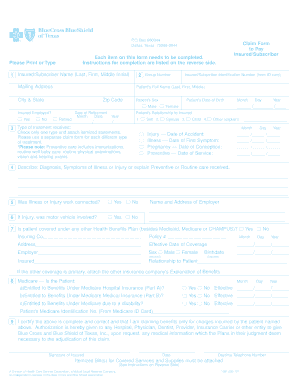
Get Medical Claim Form - Bcbstx.com
How it works
-
Open form follow the instructions
-
Easily sign the form with your finger
-
Send filled & signed form or save
How to fill out the Medical Claim Form - Bcbstx.com online
Completing the Medical Claim Form is a critical step in ensuring you receive the benefits you are entitled to for medical services rendered. This guide provides a clear, step-by-step approach to filling out the form accurately and efficiently.
Follow the steps to successfully complete your Medical Claim Form.
- Click ‘Get Form’ button to obtain the form and open it in the editor. Make sure you have the latest version of the form before proceeding.
- Enter the insured or subscriber's name in the designated field, making sure to include the last name, first name, and middle initial. Fill in the mailing address accurately.
- Locate the group number and insured/subscriber identification number from the ID card and fill them in the respective fields. Ensure that the information matches exactly.
- Provide the patient’s full name, sex, and birthdate. Be sure to select the correct sex option by marking the relevant box.
- Indicate the employment status of the insured. Mark whether they are employed, retired, or not employed and include the date of retirement if applicable.
- Select the relationship between the patient and the insured by checking the appropriate box (self, spouse, child, or other).
- Choose the type of treatment received from the listed options. Attach itemized statements relevant to the selected treatment type.
- Fill in the date of the accident, first symptom, conception, or service date based on the type of care selected.
- Describe the diagnosis or symptoms of the illness or injury thoroughly in the space provided.
- If the illness or injury is work-related, check the appropriate box and provide the name and address of the employer.
- Indicate whether a motor vehicle was involved in the injury by marking the relevant box.
- If the patient has other health benefits, check the appropriate box and provide the details of the other insurance coverage.
- Complete the Medicare eligibility questions if applicable, providing effective dates and the Medicare identification number when necessary.
- Sign and date the form at the bottom, ensuring all information provided is accurate. Include a daytime telephone number for contact.
- Attach the itemized bill(s) for covered services and supplies as required, making sure to review the instructions on the form.
- Once all information has been completed accurately, save changes made to the document, and then download, print, or share the form as needed.
Complete your Medical Claim Form online today to expedite your claim process.
Typically, you have a limited period to file a BCBS claim, usually within 12 months after receiving medical services. Be mindful of the deadlines outlined in your health plan to ensure your claim gets processed. Using the Medical Claim Form - Bcbstx allows you to efficiently gather and submit your information. Always check your policy for specific timeframes to avoid any unexpected issues.
Industry-leading security and compliance
US Legal Forms protects your data by complying with industry-specific security standards.
-
In businnes since 199725+ years providing professional legal documents.
-
Accredited businessGuarantees that a business meets BBB accreditation standards in the US and Canada.
-
Secured by BraintreeValidated Level 1 PCI DSS compliant payment gateway that accepts most major credit and debit card brands from across the globe.


