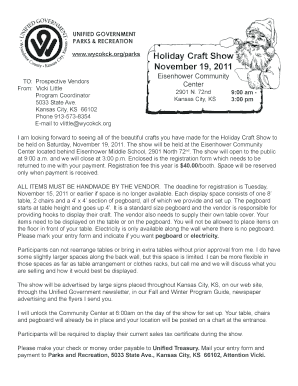
Get Writeable Craft Bazaar Registration Form
How it works
-
Open form follow the instructions
-
Easily sign the form with your finger
-
Send filled & signed form or save
How to fill out the Writeable Craft Bazaar Registration Form online
Filling out the Writeable Craft Bazaar Registration Form online is a straightforward process that enables prospective vendors to secure their place at the Holiday Craft Show. This guide offers a detailed walkthrough of each step necessary to complete the form accurately and efficiently.
Follow the steps to complete your registration form online.
- Click the ‘Get Form’ button to obtain the form and open it using your preferred digital document editor.
- Begin by entering your name in the designated field. Make sure to use your full legal name as this will appear in all event documentation.
- Fill in your address, ensuring you include your street address, city, state, and zip code accurately to avoid any issues with communication.
- Provide your daytime phone number. This number will be used for any necessary communication regarding the event.
- Input your evening phone number. This will serve as an alternative contact number for the event organizers.
- Describe the handmade items you plan to sell at your display. This should include relevant details about the types of crafts you will showcase.
- Enter the current date of your application submission to keep your records organized.
- Provide your Kansas sales tax number. If you do not have one, you may choose to register for your own or use the event's sales tax number.
- Review the rules and regulations of the craft show. Confirm that you understand and agree to comply with all local and state sales tax laws by marking the appropriate box.
- Sign the form to authenticate your application and confirm your understanding of the show rules.
- Select your preferred space requirements by checking one of the options listed, ensuring you select the correct arrangement based on your needs.
- Attach a check or money order made payable to Unified Treasury to your form. Ensure that your payment is included before mailing.
- Send your completed registration form along with the payment to Parks and Recreation, 5033 State Ave., Kansas City, KS 66102, Attention Vicki.
Start filling out your registration form online today to secure your spot at the Holiday Craft Show!
Creating a registration form template is simple, especially with online resources. Start by determining the information you need to collect, such as seller names and product details. Utilizing a site that offers a Writeable Craft Bazaar Registration Form can expedite this process and ensure you include all necessary fields. Once you draft your template, review it for clarity and ease of use to enhance the user experience.
Industry-leading security and compliance
-
In businnes since 199725+ years providing professional legal documents.
-
Accredited businessGuarantees that a business meets BBB accreditation standards in the US and Canada.
-
Secured by BraintreeValidated Level 1 PCI DSS compliant payment gateway that accepts most major credit and debit card brands from across the globe.


