Loading
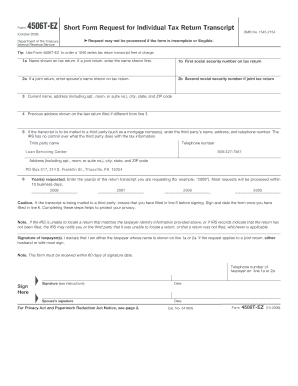
Get 4506t Ez
How it works
-
Open form follow the instructions
-
Easily sign the form with your finger
-
Send filled & signed form or save
How to fill out the 4506T-EZ online
Filling out Form 4506T-EZ is a straightforward process that allows individuals to request a tax return transcript efficiently. This guide will provide you with clear, step-by-step instructions to help you complete the form correctly and understand each of its components.
Follow the steps to complete the 4506T-EZ online
- Click ‘Get Form’ button to obtain the form and open it in your document editor.
- In section 1a, enter the name shown on your tax return. If you filed a joint return, list the name that appears first. Then, in section 1b, input the first social security number listed on your return.
- If applicable, provide your spouse’s name in section 2a, and their social security number in section 2b.
- Fill in your current name and address in section 3, ensuring to include apartment, room, or suite numbers, city, state, and ZIP code.
- If your previous address differs from the current one, enter it in section 4.
- In section 5, if the transcript is to be sent to a third party, enter their name, address, and telephone number. Remember, the IRS does not control how this third party uses your information.
- In section 6, specify the year(s) of the return transcript you are requesting (e.g., '2008'). Ensure you fill in this section before signing the form, especially if sending it to a third party.
- Sign and date the form in the designated area, verifying that you are the taxpayer listed in sections 1a or 2a.
- For users who filled out section 5, ensure the form is submitted within 60 days of your signature date to avoid rejection.
- Review all the information for accuracy, then save your changes, download, print, or share the completed form as needed.
Start completing your Form 4506T-EZ online today for a seamless tax transcript request experience.
Related links form
Yes, you can electronically sign form 4506-T, which enhances your convenience and speeds up the submission process. Electronic signatures are generally accepted by the IRS, making it easier to complete your request. Considering the 4506t Ez option can further simplify this task.
Industry-leading security and compliance
US Legal Forms protects your data by complying with industry-specific security standards.
-
In businnes since 199725+ years providing professional legal documents.
-
Accredited businessGuarantees that a business meets BBB accreditation standards in the US and Canada.
-
Secured by BraintreeValidated Level 1 PCI DSS compliant payment gateway that accepts most major credit and debit card brands from across the globe.


