Loading
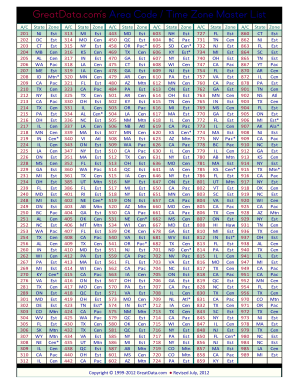
Get Form Hd
How it works
-
Open form follow the instructions
-
Easily sign the form with your finger
-
Send filled & signed form or save
How to fill out the Form Hd online
Filling out the Form Hd online can streamline your document management process, making it efficient and user-friendly. Follow this guide to navigate each section of the form with confidence.
Follow the steps to successfully complete the Form Hd online.
- Click ‘Get Form’ button to access the form and open it in your document editor.
- Carefully read the instructions provided on the top of the form. Understanding these guidelines will help ensure accurate completion.
- Complete the personal information section, which typically includes fields for your name, address, and contact details. Make sure to provide accurate information.
- Fill out any relevant sections concerning your specific circumstances. Be thorough to avoid omissions that could delay processing.
- Verify that all provided information is correct. Double-check dates and personal identifiers to ensure accuracy.
- Once you are satisfied with your entries, you will have options to save changes, download, print, or share the form as needed.
Start filling out the Form Hd online today to ensure your document management is seamless and efficient.
To fill out a PDF form like Form Hd, start by opening it with a PDF reader that supports form filling. Click on the fields where you need to input your information, and type your answers directly. If the form requires signatures or other special inputs, look for options within your PDF reader to add such details easily. After completing the form, save your changes to ensure all your information is retained.
Industry-leading security and compliance
US Legal Forms protects your data by complying with industry-specific security standards.
-
In businnes since 199725+ years providing professional legal documents.
-
Accredited businessGuarantees that a business meets BBB accreditation standards in the US and Canada.
-
Secured by BraintreeValidated Level 1 PCI DSS compliant payment gateway that accepts most major credit and debit card brands from across the globe.


