Loading
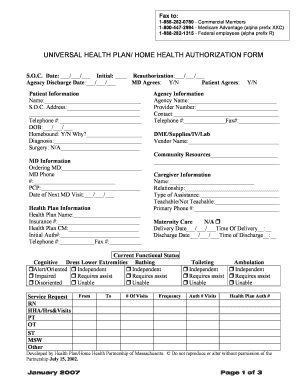
Get Universal Authorization Form
How it works
-
Open form follow the instructions
-
Easily sign the form with your finger
-
Send filled & signed form or save
How to fill out the Universal Authorization Form online
Filling out the Universal Authorization Form online can streamline the process of obtaining necessary authorizations for health care services. This guide provides clear, step-by-step instructions tailored to assist all users, regardless of their previous experience with legal forms.
Follow the steps to complete the Universal Authorization Form online.
- Click 'Get Form' button to access the Universal Authorization Form and open it in your preferred online editor.
- Begin by entering the patient's information in the designated fields. Include their full name, service start of care date, address, telephone number, and date of birth. Ensure all information is accurate.
- In the 'Homebound' section, indicate if the patient is homebound. If yes, provide a brief explanation in the space provided.
- Document the patient's diagnosis and any relevant surgical history. If there is no surgical history, mark it as not applicable.
- Complete the MD (Medical Doctor) information section. Input the ordering physician’s details, including the name and contact number, as well as the name of the primary care physician and the date of the next medical visit.
- Proceed to the health plan information section. Fill in the health plan name, insurance number, case manager contact, and the initial authorization number.
- In the agency information section, provide the agency's name and relevant contact information, including provider number and contact person.
- Detail any necessary DME (Durable Medical Equipment), supplies, or lab services requested. Include the name of the vendor and any community resources involved.
- For caregiver information, enter the caregiver's name, their relationship to the patient, and the type of assistance they provide. Indicate if the caregiver is teachable and document their primary phone number.
- Next, fill out the current functional status section, checking the relevant boxes that reflect the patient's cognitive status and mobility assistance needs.
- Finally, review all provided information for accuracy. Once complete, save your changes, download, print, or share the filled form as needed.
Start completing your Universal Authorization Form online now to ensure timely processing of health care services.
Yes, you can fill out a HIPAA form online, which simplifies the process significantly. Many platforms, including US Legal Forms, provide digital versions of the Universal Authorization Form for your convenience. This allows you to complete and submit the form securely, ensuring your health information is managed effectively and safely.
Industry-leading security and compliance
US Legal Forms protects your data by complying with industry-specific security standards.
-
In businnes since 199725+ years providing professional legal documents.
-
Accredited businessGuarantees that a business meets BBB accreditation standards in the US and Canada.
-
Secured by BraintreeValidated Level 1 PCI DSS compliant payment gateway that accepts most major credit and debit card brands from across the globe.


