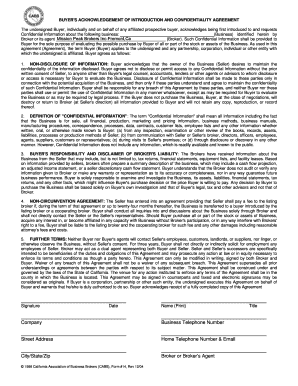
Get Cabb Forms
How it works
-
Open form follow the instructions
-
Easily sign the form with your finger
-
Send filled & signed form or save
How to fill out the Cabb Forms online
Filling out the Cabb Forms online is a straightforward process that allows users to manage their document needs efficiently. This guide provides clear, step-by-step instructions to ensure that all necessary information is accurately completed for effective communication and confidentiality.
Follow the steps to successfully complete the Cabb Forms online
- Click the ‘Get Form’ button to access the Cabb Forms. This will allow you to retrieve the document and open it in your chosen digital format.
- Begin by entering the business name you wish to assess. This information is crucial as it establishes the context for the agreement.
- Fill in the details of the broker involved, ensuring that names are spelled correctly to avoid any miscommunication.
- In the designated area, state your name, the name of any affiliated prospective buyers, and all relevant contact information including phone numbers and email addresses. Ensure to print your name clearly.
- Review the non-disclosure obligations and confirm your understanding. This section is critical as it outlines your responsibilities regarding the confidential information being shared.
- Sign the form electronically in the signature section to legally authorize the agreement. If you are completing the form on behalf of a corporation or partnership, ensure the individual signing has the proper authority.
- Finally, save the changes made to the form. You can download a copy for your records, print it, or share it with the necessary parties as instructed.
Begin filling out your Cabb Forms online today for efficient document management.
Cabb stands for California Apartment Buyers Board, an organization that helps establish standardized forms for rental agreements and leases. In real estate, Cabb Forms are essential for ensuring that both landlords and tenants understand their rights and responsibilities. By using Cabb Forms, you can streamline the rental process, reduce misunderstandings, and foster better communication. When navigating rentals, consider utilizing US Legal Forms to access a variety of Cabb Forms tailored for your needs.
Industry-leading security and compliance
-
In businnes since 199725+ years providing professional legal documents.
-
Accredited businessGuarantees that a business meets BBB accreditation standards in the US and Canada.
-
Secured by BraintreeValidated Level 1 PCI DSS compliant payment gateway that accepts most major credit and debit card brands from across the globe.


