Loading
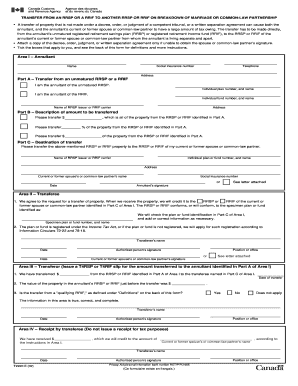
Get T2220
How it works
-
Open form follow the instructions
-
Easily sign the form with your finger
-
Send filled & signed form or save
How to fill out the T2220 online
This guide provides step-by-step instructions on how to effectively fill out the T2220 form online. The T2220 form is essential for transferring property from an RRSP or RRIF due to the breakdown of a marriage or common-law partnership, ensuring compliance with tax regulations.
Follow the steps to fill out the T2220 form accurately.
- Click the ‘Get Form’ button to access the T2220 form and open it in your editing tool.
- Fill in Area I – Annuitant. Provide your social insurance number, name, telephone number, and address. Indicate whether you are the annuitant of an unmatured RRSP or a RRIF, along with the relevant individual plan or fund number and name.
- In Part A of Area I, specify the details of the transfer. Indicate the total amount or percentage of property being transferred from the RRSP or RRIF identified in Part A.
- Complete Part C – Destination of transfer. Provide the name of the RRSP issuer or RRIF carrier, the individual plan or fund number, and the address of your current or former spouse or common-law partner. Ensure to include their social insurance number if applicable.
- Proceed to Area II – Transferee. Ensure the transferee fills out and signs this section, confirming agreement to the transfer. They need to provide their name, date, and authorized person's signature.
- Next, complete Area III – Transferor. The transferor needs to finalize this section by confirming the transfer amount and the value of the property in the RRSP or RRIF before the transfer was made.
- Finally, fill out Area IV - Receipt by transferee. The transferee must acknowledge receipt of the transferred property and provide their signature along with the date.
- After completing the form, review all entries for accuracy. You can then save your changes, download, print, or share the completed T2220 form.
Ensure to fill out the T2220 form online to facilitate the transfer process smoothly.
Related links form
When separating, the first step is to communicate openly with your partner about your intentions and feelings. Establishing a mutual understanding can ease the process and set the tone for future discussions. Additionally, consider consulting legal resources and forms like the T2220 to navigate financial aspects of your separation efficiently.
Industry-leading security and compliance
US Legal Forms protects your data by complying with industry-specific security standards.
-
In businnes since 199725+ years providing professional legal documents.
-
Accredited businessGuarantees that a business meets BBB accreditation standards in the US and Canada.
-
Secured by BraintreeValidated Level 1 PCI DSS compliant payment gateway that accepts most major credit and debit card brands from across the globe.


