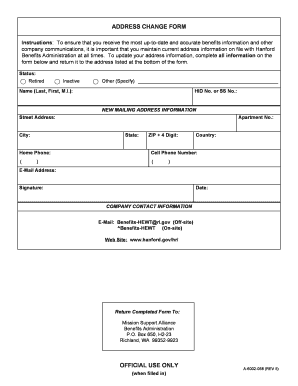
Get Forofficialuse Form
How it works
-
Open form follow the instructions
-
Easily sign the form with your finger
-
Send filled & signed form or save
How to fill out the Forofficialuse Form online
Filling out the Forofficialuse Form online is essential for keeping your address information up to date with Hanford Benefits Administration. This guide provides clear, step-by-step instructions tailored to help you through the process smoothly.
Follow the steps to complete the form accurately.
- Click 'Get Form' button to obtain the form and open it in the editor.
- Begin by entering your status in the designated field. Choose from 'Retired', 'Inactive', or 'Other' and specify if necessary.
- Fill in your name in the format of Last, First, and Middle Initial. Ensure that all parts of your name are clearly written.
- Provide your HID number or Social Security number in the respective field for identification purposes.
- Enter your new mailing address information. Include your street address, apartment number if applicable, city, state, and ZIP + 4 digit code.
- Input your country and both home and cell phone numbers. Make sure that your contact information is correct to avoid any issues.
- Include your email address to facilitate communication regarding your address change.
- Sign the form and enter the date to confirm that the information provided is accurate and complete.
- Once completed, you can save your changes, download the form, or print it for submission.
- Return the completed form to the address listed at the bottom of the form to ensure your records are updated.
Start completing your Forofficialuse Form online today to keep your information current and ensure you receive important communications.
Official use refers to the process of accessing or utilizing documents, data, or information that is intended solely for government or organizational functions. This definition emphasizes the structured nature of how certain documents are to be handled. When you use the Forofficialuse Form, it is crucial to remember that this designation further reinforces the necessity for appropriate management and security. The USLegalForms platform aids you in navigating these official processes efficiently.
Industry-leading security and compliance
-
In businnes since 199725+ years providing professional legal documents.
-
Accredited businessGuarantees that a business meets BBB accreditation standards in the US and Canada.
-
Secured by BraintreeValidated Level 1 PCI DSS compliant payment gateway that accepts most major credit and debit card brands from across the globe.


