Loading
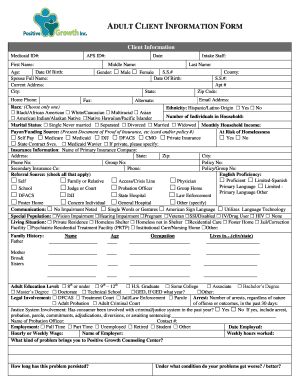
Get Positive Growth Inc Authorization Form
How it works
-
Open form follow the instructions
-
Easily sign the form with your finger
-
Send filled & signed form or save
How to fill out the Positive Growth Inc Authorization Form online
The Positive Growth Inc Authorization Form is an essential document for clients seeking services. This guide provides clear and user-friendly instructions on how to complete the form online, ensuring that you provide all necessary information accurately.
Follow the steps to fill out the form effectively.
- Click ‘Get Form’ button to obtain the form and open it in the online editor.
- Begin by entering your client information. Fill in the Medicaid ID number, APS ID number, first name, middle name, last name, age, and date of birth. Ensure that you include your spouse's full name, current address, city, state, county, and zip code.
- Next, you will be asked about your contact details. Provide your home phone number, email address, fax number, and any alternate contact numbers you wish to include.
- Indicate your gender by selecting the appropriate box, and provide your Social Security number along with your date of birth.
- Select your race and indicate if you have Hispanic or Latino origin. Choose one option from the race list and ensure to fill in the number of individuals living in your household.
- Fill in your marital status, monthly household income, and the payor or funding source by specifying any applicable options.
- Provide insurance information such as the name of the primary insurance company, address, phone number, group number, and policy number. If applicable, fill in details for secondary insurance as well.
- Complete sections on referral sources and indicate your English proficiency along with your primary language, if necessary.
- Check the communication preferences and any special population concerns, then summarize your living situation and family history.
- Fill in sections related to your education level, legal involvement, employment status, and details of the problem prompting you to seek services.
- Complete the substance use section by noting any substances used, frequency of use, and routes of administration. Also, include any prior treatment episodes if applicable.
- Proceed to document any trauma or significant family history, and provide emergency contact information.
- Review all provided information for accuracy. Ensure that any required signatures are included.
- Once all sections are completed, you can save changes, download the form, print it out, or share it as needed.
Take the next step in your journey by completing the Positive Growth Inc Authorization Form online.
If you can't add a payment method, make sure that the payment method is accepted in your country or region. Learn how to change your payment method.
Industry-leading security and compliance
US Legal Forms protects your data by complying with industry-specific security standards.
-
In businnes since 199725+ years providing professional legal documents.
-
Accredited businessGuarantees that a business meets BBB accreditation standards in the US and Canada.
-
Secured by BraintreeValidated Level 1 PCI DSS compliant payment gateway that accepts most major credit and debit card brands from across the globe.


