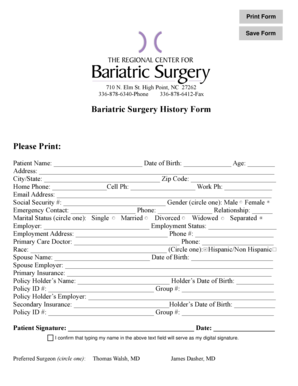
Get Bariatric Surgery History Form Please Print: - High Point Regional ...
How it works
-
Open form follow the instructions
-
Easily sign the form with your finger
-
Send filled & signed form or save
How to fill out the Bariatric Surgery History Form Please Print: - High Point Regional ... online
Filling out the Bariatric Surgery History Form is an essential step in preparing for your weight loss surgery journey. This guide will help you understand each section of the form clearly and supportively, ensuring that you provide all necessary information accurately.
Follow the steps to effectively complete the form.
- Click the ‘Get Form’ button to obtain the form and open it in your preferred editor.
- Begin by entering your personal information in the designated fields. This includes your name, date of birth, and current age. Ensure that your contact details, such as your address, phone numbers, and email address, are accurate.
- Proceed to provide your social security number and circle your gender. Then, complete the emergency contact section with a name, phone number, and their relationship to you.
- Indicate your marital status by circling the appropriate option and fill out your employment details, including your employer's name and employment status.
- List your primary care doctor along with their contact number. Then, press the checkboxes to indicate your race and complete the spouse’s information, if applicable.
- Detail your primary and secondary insurance information, ensuring you include the policy holder’s name and relevant dates.
- Sign and date the form as the patient, acknowledging that typing your name serves as a digital signature.
- After completing the personal sections, move on to the social, medical, and surgical history. Check any applicable conditions or past surgeries and provide detailed information where required.
- List any medications you are currently taking; you may select the option indicating you are not currently taking any medications.
- Provide family medical history details, allergies, and nutritional history as indicated on the form. Ensure transparency to support your assessment.
- Finally, review the completed form for accuracy. Ensure all sections are filled out correctly, then save your changes, download, print, or share the form as required.
Start completing your Bariatric Surgery History Form online today for a smoother surgery preparation process.
Related links form
To get approved for bariatric surgery, present clear, detailed reasons why the surgery is necessary for your health. Emphasize any dietary changes you have made, the weight loss efforts you have tried, and any medical problems linked to obesity. Remember, using the Bariatric Surgery History Form Please Print: - High Point Regional will provide a thorough account of your medical history and support your case.
Industry-leading security and compliance
-
In businnes since 199725+ years providing professional legal documents.
-
Accredited businessGuarantees that a business meets BBB accreditation standards in the US and Canada.
-
Secured by BraintreeValidated Level 1 PCI DSS compliant payment gateway that accepts most major credit and debit card brands from across the globe.


