Loading
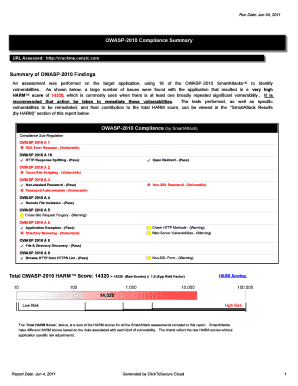
Get Owasp Report Template
How it works
-
Open form follow the instructions
-
Easily sign the form with your finger
-
Send filled & signed form or save
How to fill out the OWASP Report Template online
Filling out the OWASP Report Template online is a critical step in documenting security assessments of web applications. This guide provides clear, step-by-step instructions to help users effectively complete the template, ensuring that all necessary information is captured accurately.
Follow the steps to fill out the OWASP Report Template online.
- Press the 'Get Form' button to access the OWASP Report Template and open it in your preferred editor.
- Begin by entering the compliance section, where you'll provide details about the regulations your assessment aligns with, such as OWASP Top Ten vulnerabilities.
- Fill out the 'Report Summary' section by summarizing the assessment findings, including vulnerabilities identified and their potential impact.
- In the 'HARM Score' area, input the calculated HARM score derived from the assessment. This score reflects the severity of vulnerabilities found.
- Provide a detailed description of each vulnerability in the 'Vulnerability Details' section, including any remediation recommendations.
- In the 'Results Summary' section, summarize the overall findings and highlight crucial action items based on the vulnerabilities discovered.
- Once all sections are completed, review the information for accuracy and completeness.
- Save your changes, and if necessary, download or print the completed report for your records and sharing.
Complete your OWASP Report Template online today to ensure thorough documentation of your security assessments.
Related links form
To obtain a VAPT report, you will need to conduct a Vulnerability Assessment and Penetration Testing. You can use tools like our OWASP Report Template to ensure a thorough evaluation. Once you perform the testing, compile the findings into a report format. Platforms such as US Legal Forms can help you create and customize your reports effectively.
Industry-leading security and compliance
US Legal Forms protects your data by complying with industry-specific security standards.
-
In businnes since 199725+ years providing professional legal documents.
-
Accredited businessGuarantees that a business meets BBB accreditation standards in the US and Canada.
-
Secured by BraintreeValidated Level 1 PCI DSS compliant payment gateway that accepts most major credit and debit card brands from across the globe.


