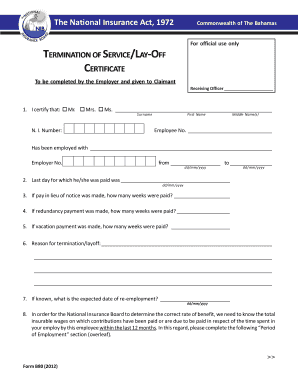
Get B80 Form
How it works
-
Open form follow the instructions
-
Easily sign the form with your finger
-
Send filled & signed form or save
How to fill out the B80 Form online
The B80 Form serves as a vital document to certify the termination of service or lay-off of employees in accordance with the National Insurance Act. This guide provides step-by-step instructions to help you accurately complete the B80 Form online, ensuring all essential details are correctly recorded.
Follow the steps to complete the B80 Form with ease.
- Click ‘Get Form’ button to obtain the form and open it in the online editor.
- In the first section, fill out the employee's personal details, including their surname, first name, middle name(s), and National Insurance number. Make sure the information is accurate.
- Provide the employee number and the name of the employer. Specify the duration of employment by including the start date and end date in the correct format (dd/mm/yyyy).
- Enter the last day for which the employee was paid, again using the (dd/mm/yyyy) format.
- Indicate if pay in lieu of notice was provided, specifying the number of weeks paid, followed by similar details regarding any redundancy or vacation payment made.
- Clearly state the reason for the termination or lay-off in the provided section.
- If available, include the expected date of re-employment using the (dd/mm/yyyy) format.
- Complete the ‘Period of Employment’ section by detailing total insurable wages and contributions due for both the employee and employer over the last 12 months.
- Sign the certification statement affirming that the information provided is true, and enter the name and position of the employer or representative.
- Finally, affix the business/company stamp or seal and note the date of completion using the (dd/mm/yyyy) format.
- Once all fields are filled out, review the information for accuracy. You can then save changes, download, print, or share the completed form.
Complete your B80 Form online today to ensure smooth processing of termination certifications.
The B80 Form certificate serves as an essential document for various legal and administrative purposes. It provides formal verification of specific information required by regulatory bodies. Understanding the validity and implications of this certificate is crucial, and the US Legal Forms platform can offer guidance and templates to help you navigate its requirements efficiently.
Industry-leading security and compliance
-
In businnes since 199725+ years providing professional legal documents.
-
Accredited businessGuarantees that a business meets BBB accreditation standards in the US and Canada.
-
Secured by BraintreeValidated Level 1 PCI DSS compliant payment gateway that accepts most major credit and debit card brands from across the globe.


