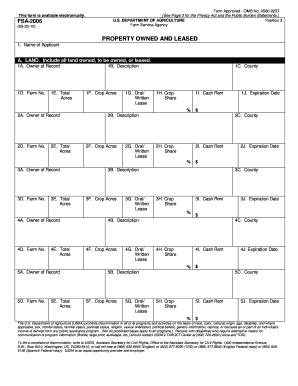
Get Fsa 2006 Form 03 23 10
How it works
-
Open form follow the instructions
-
Easily sign the form with your finger
-
Send filled & signed form or save
How to fill out the Fsa 2006 Form 03 23 10 online
Filling out the Fsa 2006 Form 03 23 10 online can streamline your application process for agricultural programs and assistance. This guide provides a comprehensive overview of each section of the form to help you complete it accurately and effectively.
Follow the steps to successfully complete the Fsa 2006 Form 03 23 10 online.
- Click ‘Get Form’ button to obtain the form and open it in the online editor.
- Begin with section A, where you will input the name of the applicant and details regarding the land. Ensure that you include all owned and leased land. Fill in the owner of record, total acres, county, and descriptions for each piece of land.
- Proceed to section B to list equipment and livestock. You will need to provide similar details as in section A, including the type of lease, expiration date, and number of units for each item.
- In section C, you will need to certify that the information provided is true and complete. Sign and date as required. Ensure that your signature matches the name of the applicant listed.
- Once you have filled in all relevant sections, review the information for accuracy. Make any necessary adjustments.
- After ensuring the form is complete, you can save your changes, download the form for your records, or print it out directly.
- Finally, submit the completed form to your county Fsa office as directed, ensuring you follow any specific submission guidelines if applicable.
Complete your Fsa 2006 Form 03 23 10 online today for efficient processing of your agricultural assistance!
The land contract guarantee program helps farmers secure financing by guaranteeing loans for purchasing farmland. This program is especially useful for beginning farmers who may struggle to obtain traditional loans. When applying for assistance or getting familiar with the documentation, referencing the FSA 2006 Form 03 23 10 can simplify the process. This form will help ensure you provide all necessary information and meet the criteria laid out by the USDA.
Industry-leading security and compliance
-
In businnes since 199725+ years providing professional legal documents.
-
Accredited businessGuarantees that a business meets BBB accreditation standards in the US and Canada.
-
Secured by BraintreeValidated Level 1 PCI DSS compliant payment gateway that accepts most major credit and debit card brands from across the globe.


