Loading
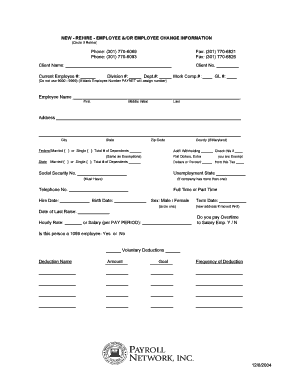
Get Employee Rehire Form
How it works
-
Open form follow the instructions
-
Easily sign the form with your finger
-
Send filled & signed form or save
How to fill out the Employee Rehire Form online
This guide provides comprehensive instructions on how to complete the Employee Rehire Form online. By following these steps, users can ensure that they accurately provide the necessary information for the rehire process.
Follow the steps to complete the Employee Rehire Form online.
- Click the ‘Get Form’ button to obtain the form and open it in the editor.
- Begin by filling in the client name and current employee number. If the employee number is blank, PAYNET will assign a number.
- Next, input the client number, division number, department number, work compensation number, and general ledger number as applicable.
- Provide the employee’s full name, including first name, middle initial, and last name.
- Enter the employee’s address, city, state, and zip code accurately.
- Indicate the employee’s federal marital status by circling either 'Married' or 'Single.' Fill in the total number of dependents.
- Complete any additional withholding requirements and check the exemption status if applicable.
- Input the social security number and unemployment state if required.
- Provide the employee’s telephone number, hire date, and birth date.
- Indicate whether the employee is full-time or part-time. Circle the appropriate gender.
- Document the termination date, the date of the last raise, hourly rate, or salary as appropriate.
- Specify whether the employee receives overtime pay. Indicate if the person is a 1099 employee.
- Enter details for any voluntary deductions, including the name, amount, goal, and frequency of each deduction.
- Finally, review the completed form for accuracy. Once verified, you can save changes, download, print, or share the form as needed.
Complete your Employee Rehire Form online today to streamline the hiring process.
Yes, you need to fill out both the reverification and the Employee Rehire Form. This is important if the employee's work authorization has expired. Completing these forms ensures that you follow legal guidelines and can continue employing the individual without issues. Our platform makes this process straightforward and efficient.
Industry-leading security and compliance
US Legal Forms protects your data by complying with industry-specific security standards.
-
In businnes since 199725+ years providing professional legal documents.
-
Accredited businessGuarantees that a business meets BBB accreditation standards in the US and Canada.
-
Secured by BraintreeValidated Level 1 PCI DSS compliant payment gateway that accepts most major credit and debit card brands from across the globe.


