Loading
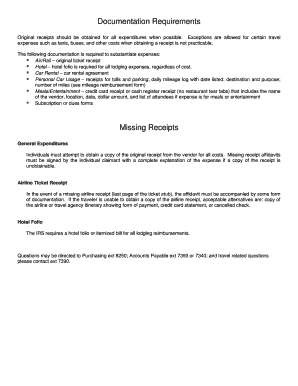
Get Missing Receipt - Trinity University - Trinity
How it works
-
Open form follow the instructions
-
Easily sign the form with your finger
-
Send filled & signed form or save
How to fill out the Missing Receipt - Trinity University - Trinity online
Filling out the Missing Receipt form at Trinity University is essential for obtaining reimbursement when original receipts are not available. This guide provides step-by-step instructions to help you effectively complete the form while ensuring compliance with university policies.
Follow the steps to successfully complete the Missing Receipt form.
- Click ‘Get Form’ button to access the Missing Receipt form and open it for editing.
- Indicate the type of transaction by selecting from the options provided: Purchasing Card, Travel Expense, or Petty Cash & Other Accounts Payable.
- Fill in the transaction date when the expense occurred.
- Enter the total transaction amount, ensuring accuracy in the figures.
- Provide the name of the vendor or person associated with the expense in the 'Payee' field.
- Complete the location section by listing the city, state, and zip code related to the transaction.
- In the 'Description of Expenses Incurred' field, detail the expenses incurred with a brief explanation.
- Specify the reason for the missing receipt by selecting one of the options: Lost Receipt, Vendor Provided None, or Other.
- Provide a detailed explanation of the reason for the missing receipt in the designated area.
- In the 'Claimant Certification' section, input the date and sign your name as the employee or other claimant.
- Fill in your department name to establish the connection to your role within the institution.
- Obtain the authorized signature from a Vice President, Chair, or Director and have them print their name and date.
- After completing all sections, you can save changes, download, print, or share the form as needed.
Ensure you complete your documents online to facilitate a smooth reimbursement process.
The add/drop deadline at Trinity University is the last day students can make changes to their class schedules without incurring penalties. Typically, this deadline occurs within the first week or two of the semester. Check the academic calendar on the university's website for specific dates to avoid missing out on important changes.
Industry-leading security and compliance
US Legal Forms protects your data by complying with industry-specific security standards.
-
In businnes since 199725+ years providing professional legal documents.
-
Accredited businessGuarantees that a business meets BBB accreditation standards in the US and Canada.
-
Secured by BraintreeValidated Level 1 PCI DSS compliant payment gateway that accepts most major credit and debit card brands from across the globe.


