Loading
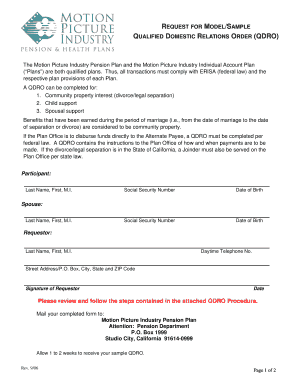
Get Mpiphp Qdro Forms
How it works
-
Open form follow the instructions
-
Easily sign the form with your finger
-
Send filled & signed form or save
How to fill out the Mpiphp Qdro Forms online
Filling out the Mpiphp Qdro Forms online is an essential step for individuals seeking to address qualified domestic relations orders related to pension benefits. This guide will walk you through each component of the form, ensuring a smooth and informed process.
Follow the steps to complete the Mpiphp Qdro Forms effectively
- Press the 'Get Form' button to access the form and open it in your preferred editing tool.
- Begin by entering the participant's details, including their last name, first name, and middle initial. Ensure accurate information to avoid processing delays.
- Next, provide the participant's social security number and date of birth. These fields are crucial for identification purposes.
- Fill in the spouse's details, following the same format as the participant's section by entering their last name, first name, and middle initial.
- Now, input the requestor's information, including their last name, first name, middle initial, daytime telephone number, and complete address. This identifies who is submitting the form.
- Sign and date the form as the requestor, confirming the accuracy of the information provided and your authority to file the QDRO.
- Review the completed form for any errors or omissions before finalizing.
- Upon completion, save your changes. You may then download, print, or share the form as needed.
Start completing your Mpiphp Qdro Forms online today to ensure a timely and accurate submission.
Yes, you can draft your own QDRO if you feel comfortable with the process and understand the requirements. It's crucial to ensure that the document adheres to legal standards and the particular rules of the retirement plan. Using Mpiphp Qdro Forms can greatly simplify this task and provide you with a reliable, compliant template.
Industry-leading security and compliance
US Legal Forms protects your data by complying with industry-specific security standards.
-
In businnes since 199725+ years providing professional legal documents.
-
Accredited businessGuarantees that a business meets BBB accreditation standards in the US and Canada.
-
Secured by BraintreeValidated Level 1 PCI DSS compliant payment gateway that accepts most major credit and debit card brands from across the globe.


