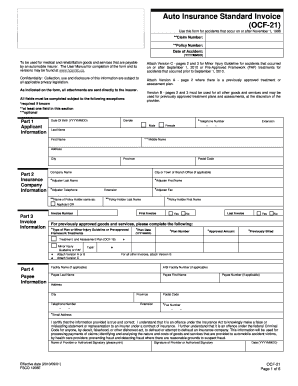
Get Ocf 21 Fillable Form
How it works
-
Open form follow the instructions
-
Easily sign the form with your finger
-
Send filled & signed form or save
How to fill out the Ocf 21 Fillable Form online
Filling out the Ocf 21 Fillable Form online is a crucial step for individuals seeking reimbursement for medical and rehabilitation services after an automobile accident. This guide provides clear and comprehensive instructions to help users complete the form accurately and efficiently.
Follow the steps to successfully complete the Ocf 21 Fillable Form.
- Click the ‘Get Form’ button to obtain the Ocf 21 Fillable Form and open it in your preferred editing tool.
- Complete Part 1: Applicant Information. Enter your date of birth in the format YYYYMMDD, select your gender, and provide your contact information including telephone number, last name, first name, and address.
- Fill in Part 2: Insurance Company Information. Include the adjuster's last name, first name, company name, telephone number, and fax number.
- In Part 3: Invoice Information, specify the invoice number and select if it is the first or last invoice. For previously approved goods and services, fill in type of plan, plan date, and plan number.
- Provide details under Part 4: Payee Information. Enter the payee’s last name, first name, address, and contact details.
- Review all sections of the form for completeness. Ensure you have attached any required documents based on the submission requirements.
- Sign and date the form. A signature is necessary to certify that the information provided is true and correct.
- Save your changes, download the completed form, print a copy for your records, or share it directly with the appropriate insurance company as required.
Complete the Ocf 21 Fillable Form online today to ensure your medical claims are processed smoothly.
Related links form
If someone hits you, you should first ensure your safety and seek medical attention if needed. Gather evidence from the scene, like photos and witness statements, to support your claim. Then, use the Ocf 21 fillable form available on US Legal Forms to document your injuries and losses accurately. Submitting a well-prepared claim will help you receive the compensation you deserve.
Industry-leading security and compliance
-
In businnes since 199725+ years providing professional legal documents.
-
Accredited businessGuarantees that a business meets BBB accreditation standards in the US and Canada.
-
Secured by BraintreeValidated Level 1 PCI DSS compliant payment gateway that accepts most major credit and debit card brands from across the globe.


