Loading
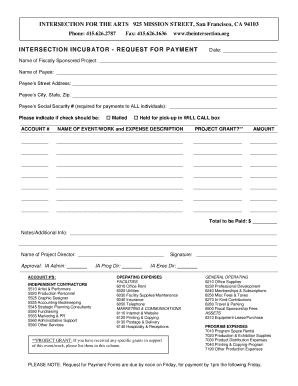
Get Request For Payment (rfp) Form (pdf File) - Intersection For The Arts
How it works
-
Open form follow the instructions
-
Easily sign the form with your finger
-
Send filled & signed form or save
How to fill out the Request For Payment (RFP) Form (PDF File) - Intersection For The Arts online
Filling out the Request For Payment (RFP) Form is essential for obtaining funds from the Intersection For The Arts. This guide provides step-by-step instructions to ensure you complete the form accurately and effectively, facilitating a smooth payment process.
Follow the steps to complete the Request For Payment form easily.
- Click ‘Get Form’ button to obtain the form and open it in the editor.
- Begin by filling in the date at the top of the form, indicating the current date.
- Insert the name of the fiscally sponsored project in the designated field.
- Enter the name of the payee in the corresponding section.
- Provide the payee’s street address, ensuring all details are accurate.
- Fill in the payee’s city, state, and zip code.
- For individuals, it is mandatory to include the payee’s Social Security number.
- Indicate the preferred method for receiving the check by selecting either 'Mailed' or 'Held for pick-up in WILL CALL box'.
- In the section for account numbers, provide the relevant details as needed.
- Under the 'Name of Event/Work and Expense Description', list each expense with a clear description and associated amount.
- If applicable, denote whether the expenses are covered by a project grant in the designated column.
- Once all expenses are listed, calculate the total amount to be paid and enter this value in the appropriate field.
- Use the 'Notes/Additional Info' section to add any pertinent details or explanations.
- Always include the name of the project director in the specified space.
- Ensure that all required approvals are obtained by signing where indicated for IA Admin, IA Prog Dir, and IA Exec Dir.
- Finally, review all entries for accuracy, save the changed document, and proceed to download, print, or share the form as necessary.
Start filling out your Request For Payment form online to ensure timely processing!
Most likely because the file is composed of images (possibly scans) and does not contain any "real" text. If you can't select the text with the text selection tool then you can't highlight it, either. Use other markup tools, like the Square tool, instead.
Industry-leading security and compliance
US Legal Forms protects your data by complying with industry-specific security standards.
-
In businnes since 199725+ years providing professional legal documents.
-
Accredited businessGuarantees that a business meets BBB accreditation standards in the US and Canada.
-
Secured by BraintreeValidated Level 1 PCI DSS compliant payment gateway that accepts most major credit and debit card brands from across the globe.


