Loading
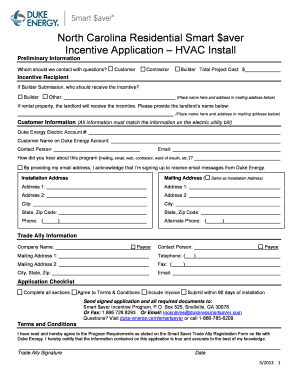
Get Ncssapp Form
How it works
-
Open form follow the instructions
-
Easily sign the form with your finger
-
Send filled & signed form or save
How to fill out the Ncssapp Form online
Filling out the Ncssapp Form online is a critical step in securing your Smart $aver Incentive for HVAC installations. This guide provides clear and detailed instructions to assist you through each section of the form, ensuring you complete it accurately.
Follow the steps to complete the Ncssapp Form effectively.
- Click ‘Get Form’ button to access the form and open it in your preferred editing software.
- In the preliminary information section, indicate the total project cost and specify who should be contacted regarding questions, whether it's the customer, contractor, or builder.
- Provide details about the incentive recipient. If the submission is from a builder, state who will receive the incentive, including the landlord's name and their mailing address if it's a rental property.
- Complete the customer information section, ensuring all details match those on your electric utility bill. Input your Duke Energy electric account number, the name on the account, contact person, email, and how you heard about the program.
- Fill in the installation address and mailing address, ensuring accuracy in all fields, including street address, city, state, and zip code.
- In the Trade Ally information section, provide the company name, contact details, and mailing address for the payee.
- Carefully review the application checklist to ensure all sections are complete, and that you have agreed to the terms and conditions, included the invoice, and are submitting within the specified 90 days after installation.
- Once all fields are accurately filled and required documents are attached, save your changes. You can then download, print, or share the completed form as necessary.
Complete the Ncssapp Form online today to take advantage of your available Smart $aver Incentive.
To apply for the NCC form, first visit the website where the Ncssapp Form is hosted. You will need to fill out the necessary information accurately to ensure your application is processed. After submitting your details, you will receive further instructions via email or on the site. This careful application process helps guarantee that your request is handled efficiently and correctly.
Industry-leading security and compliance
US Legal Forms protects your data by complying with industry-specific security standards.
-
In businnes since 199725+ years providing professional legal documents.
-
Accredited businessGuarantees that a business meets BBB accreditation standards in the US and Canada.
-
Secured by BraintreeValidated Level 1 PCI DSS compliant payment gateway that accepts most major credit and debit card brands from across the globe.


