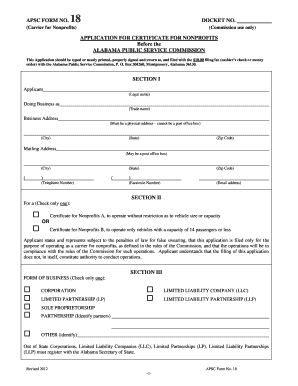
Get Apscform
How it works
-
Open form follow the instructions
-
Easily sign the form with your finger
-
Send filled & signed form or save
How to fill out the Apscform online
Filling out the APSC Form No. 18 online is an essential step for nonprofits seeking to apply for operational certificates with the Alabama Public Service Commission. This comprehensive guide outlines each section of the form, ensuring that you understand what information is required and how to submit your application correctly.
Follow the steps to complete the Apscform accurately.
- Click the ‘Get Form’ button to access the document and open it in your preferred editor.
- Begin with Section I by entering the legal name of the applicant in the 'Applicant' field. Next, input the 'Doing Business As' (Trade name), followed by the business address, which must be a physical address (not a P.O. box), including city, state, and zip code. If applicable, fill in the mailing address, which can include a P.O. box, along with the corresponding city, state, and zip code. Lastly, provide the telephone number, facsimile number, and email address.
- In Section II, select one of the two options for the certificate for Nonprofits, choosing either 'Certificate for Nonprofits A' or 'Certificate for Nonprofits B'. Ensure that you understand the implications of each certificate depending on the type of operations you intend to conduct.
- Move to Section III and indicate the form of business by checking one of the options provided: corporation, limited partnership, limited liability company, limited liability partnership, sole proprietorship, partnership, or other. If you select 'other', be sure to identify the form of business you are referring to.
- Continue with Section III to specify whether your business is an Alabama corporation, LLC, LP, or LLP, or an out-of-state entity. If applicable, attach the Certificate of Registration from the Alabama Secretary of State.
- In Section IV, confirm that you have the required insurance and that Form E proof of coverage is filed with the Commission. Also, ensure the $10.00 filing fee has been arranged in the form of a cashier's check or money order.
- Provide the name and address of a contact person in Section V. This person should be someone who can respond to queries about your application or supply additional information. Include their name, address, city, state, zip code, telephone number, facsimile number, and email address.
- Complete the Oath section by filling in the county and state. Include the name of the affiant who is filing the application, along with their capacity or title. This section must also include the signature of the affiant and the notary public, along with the date of signing and the expiration of the notary's commission.
- Once all fields have been carefully completed and reviewed for accuracy, you can save changes, download the form, print it, or share it as needed for submission.
Complete your APSC Form No. 18 online today to ensure your nonprofit operates legally and efficiently.
Related links form
To file an APS report in Arizona, you should contact the local APS office or use the Apscform to submit your concerns. Ensure that you provide comprehensive details about the situation, including names, addresses, and the nature of the issues observed. After submission, APS will evaluate the information and determine the next steps. Timely reporting can significantly impact the outcome for the individual involved.
Industry-leading security and compliance
-
In businnes since 199725+ years providing professional legal documents.
-
Accredited businessGuarantees that a business meets BBB accreditation standards in the US and Canada.
-
Secured by BraintreeValidated Level 1 PCI DSS compliant payment gateway that accepts most major credit and debit card brands from across the globe.


