Loading
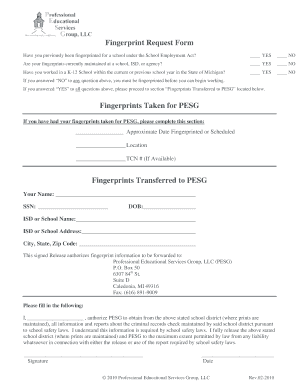
Get Fingerprinting In Police Station For Pesg Form
How it works
-
Open form follow the instructions
-
Easily sign the form with your finger
-
Send filled & signed form or save
How to fill out the Fingerprinting In Police Station For Pesg Form online
This guide offers clear and professional instructions on how to complete the Fingerprinting In Police Station For Pesg Form online. By following the steps outlined, users can ensure they fill out the form correctly and efficiently.
Follow the steps to successfully complete the form
- Click the ‘Get Form’ button to obtain the Fingerprinting In Police Station For Pesg Form and access it in your preferred platform.
- Begin by indicating whether you have previously been fingerprinted for a school under the School Employment Act by selecting either 'YES' or 'NO'.
- Next, confirm if your fingerprints are currently maintained at a school, ISD, or agency by selecting the appropriate 'YES' or 'NO' option.
- Indicate if you have worked in a K-12 school within the current or previous school year in the State of Michigan by selecting 'YES' or 'NO'. If you answered 'NO' to any of the previous questions, note that you must be fingerprinted before starting work.
- For users who answered 'YES' to all previous questions, proceed to fill out the section titled 'Fingerprints Taken for PESG'. Provide the approximate date fingerprints were taken or scheduled, the location, and the TCN number if available.
- In the 'Fingerprints Transferred to PESG' section, fill in your name, Social Security Number (SSN), Date of Birth (DOB), and the ISD or School Name and Address, including city, state, and zip code.
- Sign the Release authorization, allowing the forwarding of fingerprint information to Professional Educational Services Group, LLC (PESG). Make sure to date your signature.
- Finally, review the completed form for accuracy. Once satisfied, save your changes, and choose whether to download, print, or share the form as needed.
Complete your documents online today for a smoother process.
To properly fill out a fingerprint card, start by locating the correct card format required for your needs. Input your personal information accurately and ensure that the fingerprint impressions are applied neatly in the designated spaces. Double-check your entries to prevent common errors, which can lead to processing delays. By focusing on accuracy, you can facilitate a smooth submission of your fingerprinting in police station for PESG form.
Industry-leading security and compliance
US Legal Forms protects your data by complying with industry-specific security standards.
-
In businnes since 199725+ years providing professional legal documents.
-
Accredited businessGuarantees that a business meets BBB accreditation standards in the US and Canada.
-
Secured by BraintreeValidated Level 1 PCI DSS compliant payment gateway that accepts most major credit and debit card brands from across the globe.


