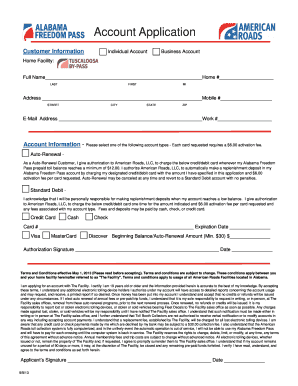
Get Dom Pass Alabama
How it works
-
Open form follow the instructions
-
Easily sign the form with your finger
-
Send filled & signed form or save
How to fill out the Dom Pass Alabama online
Navigating the Dom Pass Alabama application process can be straightforward with the right guidance. This guide provides step-by-step instructions to help users fill out the form correctly and efficiently, ensuring all necessary information is captured.
Follow the steps to complete your application successfully.
- Click ‘Get Form’ button to obtain the Dom Pass Alabama application and open it in your chosen editor.
- Select whether you are applying as an individual or a business account. This choice will dictate the information required in subsequent sections.
- Enter your full legal name, including last name, first name, and middle initial as prompted. Ensure accuracy as this information is critical for your account.
- Provide your home address, including street, city, state, and zip code. Additionally, include your home and mobile phone numbers to facilitate communication.
- Input your email address where you can be reached for account-related notifications and confirmations.
- Choose the type of account you wish to set up: Auto-Renewal or Standard Debit. Each option has different implications for your balance and payment responsibilities.
- For the Auto-Renewal option, authorize American Roads, LLC to charge your indicated credit/debit card when your account balance drops to $12. Make sure to clearly state the amount for replenishment.
- If selecting the Standard Debit account, acknowledge your responsibility for maintaining the balance and provide a one-time authorization for the initial charge.
- Enter your credit card information, including card number and expiration date. Alternatively, indicate if you are paying by cash or check.
- Sign in the designated area to authorize your application, stating that you are at least 19 years old and that the provided information is accurate.
- Review the terms and conditions before submitting the application. It is critical to understand your rights and responsibilities related to your Dom Pass.
- Once you have completed filling the form, review all the entered information for accuracy, then save the changes, download, print, or share your completed form as needed.
Start your application process online today to enjoy hassle-free travel with the Dom Pass Alabama!
Related links form
Alabama recently passed the Dom Pass Alabama legislation, which significantly impacts the way residents engage with legal documentation. This law enhances access to various legal forms, streamlining the process for individuals and businesses alike. With the passing of this law, users can expect a more efficient means of handling legal tasks, making it crucial to stay informed. Utilizing platforms like USLegalForms can help you navigate the changes brought by Dom Pass Alabama, ensuring you have the necessary resources at your fingertips.
Industry-leading security and compliance
-
In businnes since 199725+ years providing professional legal documents.
-
Accredited businessGuarantees that a business meets BBB accreditation standards in the US and Canada.
-
Secured by BraintreeValidated Level 1 PCI DSS compliant payment gateway that accepts most major credit and debit card brands from across the globe.


