Loading
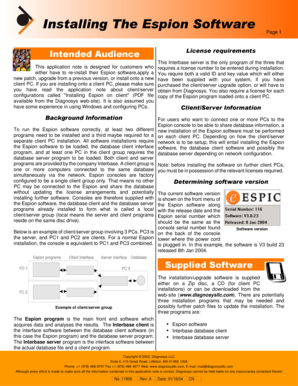
Get Installing The Espion Software - Diagnosysuk.com
How it works
-
Open form follow the instructions
-
Easily sign the form with your finger
-
Send filled & signed form or save
How to fill out the Installing The Espion Software - Diagnosysuk.com online
This guide provides step-by-step instructions for completing the Installing The Espion Software form online. Designed for users of varying experience levels, it ensures clarity and ease in navigating the form.
Follow the steps to complete the process successfully.
- Click the ‘Get Form’ button to access the form and open it in your web browser.
- Review the license requirements section carefully. Ensure that you meet the necessary criteria for installation, such as having the correct version and required licenses.
- Fill out the intended audience field, selecting your specific installation scenario, whether reinstalling, upgrading, or installing on a new client PC.
- In the background information section, input the relevant details pertaining to your installation type and system requirements.
- Confirm the software version displayed in your current installation, ensuring it matches the requirements for the new installation or update.
- Provide the required serial numbers for the software and any connected stimulators based on your configuration.
- Specify the calibration files if applicable, ensuring they are correctly named and copied into the appropriate directory as indicated.
- After completing the fields, review the entire form for accuracy before final submission.
- Finally, save your changes, and download or print your completed form for your records.
Complete your documents online today for a seamless experience.
Select file and open it in Microsoft Excel. Convert Excel spreadsheet to PDF: On Windows, click the Acrobat tab, then click “Create PDF.” On Mac, click the “Create and Share Adobe PDF” icon, then skip to step 4.
Industry-leading security and compliance
US Legal Forms protects your data by complying with industry-specific security standards.
-
In businnes since 199725+ years providing professional legal documents.
-
Accredited businessGuarantees that a business meets BBB accreditation standards in the US and Canada.
-
Secured by BraintreeValidated Level 1 PCI DSS compliant payment gateway that accepts most major credit and debit card brands from across the globe.


