Loading
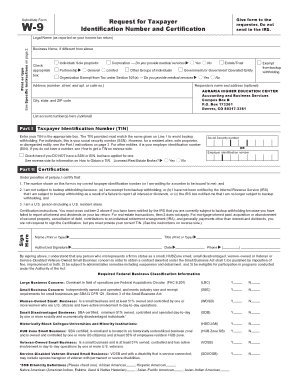
Get Ahec W9.indd - Auraria Higher Education Center - Ahec
How it works
-
Open form follow the instructions
-
Easily sign the form with your finger
-
Send filled & signed form or save
How to fill out the AHEC W9.indd - Auraria Higher Education Center - Ahec online
This guide provides a clear and supportive overview for completing the AHEC W9 form online. By following these instructions, users can efficiently fill out the necessary information while ensuring compliance with filing requirements.
Follow the steps to successfully complete the AHEC W9 form.
- Press the 'Get Form' button to obtain the document and open it for editing.
- Begin by entering your legal name as reported on your income tax return in the designated field.
- If applicable, provide your business name on the next line. Make sure to differentiate if the business name differs from your legal name.
- Check the appropriate box that indicates your entity type: Individual/Sole Proprietor, Corporation, Estate/Trust, Exempt Organization, Partnership, or any other applicable classification.
- Fill in your address, including the street number, street name, and any apartment or suite number.
- If you have a requester’s name and address, you may include that information in the optional fields provided.
- Enter your Taxpayer Identification Number (TIN) in Part I. Individuals will provide their Social Security Number (SSN), while businesses will enter their Employer Identification Number (EIN).
- If you have applied for a TIN but do not have one yet, check the appropriate box indicating your application status.
- In Part II, certify your information by signing and dating the form, confirming that the TIN is correct and you are not subject to backup withholding.
- Complete the required Federal Business Classification Information section if it applies to you, marking the relevant boxes.
- Review the entire form for accuracy and completeness. Once verified, you can save your changes, download, print, or share the completed form as needed.
Take the next step by filling out the AHEC W9 form online today!
Auraria parking is categorized into different zone numbers to help you find suitable parking easily. The primary zone for general parking is Zone 3, which allows access to various buildings on campus. Always check the updates on the AHEC W9.indd - Auraria Higher Education Center - Ahec site for any changes to parking zones or regulations. This ensures you have the most recent information before heading to campus.
Industry-leading security and compliance
US Legal Forms protects your data by complying with industry-specific security standards.
-
In businnes since 199725+ years providing professional legal documents.
-
Accredited businessGuarantees that a business meets BBB accreditation standards in the US and Canada.
-
Secured by BraintreeValidated Level 1 PCI DSS compliant payment gateway that accepts most major credit and debit card brands from across the globe.


